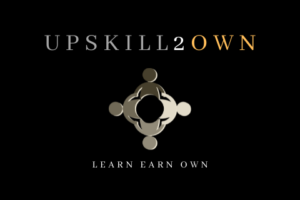Remote work is now very common, and teams need good ways to stay connected even when they’re not in the same place. In 2025, there are many great software tools that help remote teams work together and feel like a real team. Let’s look at the top 10 virtual team building software platforms that are helping remote teams work well together and have fun, even when they’re far apart.
Key Takeaways
- Virtual team building software helps remote teams stay connected
- Top platforms have video calls, shared workspaces, and fun games
- It’s important to choose software that works well with your other tools
- Good virtual team building needs regular activities and creative ideas
- The right software can make teams communicate better and enjoy work more
- As more people work from home, these tools will become even more important
1. Zoom Team Building

Zoom is more than just for video calls now. It has lots of features to help teams work together. You can use breakout rooms for small group talks, which is like having little side conversations at a big meeting. Virtual backgrounds are fun and let you be creative. There’s also a whiteboard where everyone can draw and share ideas together. Zoom works with many other apps too, so you can easily add team activities to your regular work. They’ve also made sure everything is safe and private, which is really important when you’re sharing information online.
2. Microsoft Teams
Microsoft Teams is like a big digital office where remote teams can do everything in one place. You can edit documents together, send quick messages, and have video calls all in the same app. This makes it easier to work without switching between different programs. There’s a cool feature called “Together mode” that makes it look like everyone is sitting in the same room, even when they’re not. This helps people feel more connected during meetings. You can also add lots of other tools to Microsoft Teams, like project planners or even apps for virtual coffee breaks.
3. Gather

Gather is like a video game version of an office. You can create your own virtual office with meeting rooms, hangout spots, and even game areas. You move around as a little character and can talk to people when you get close to them, just like in a real office. This makes it feel more natural to have quick chats or bump into colleagues. You can also share your screen, work on documents together, and interact with objects in the virtual space. It’s a fun way to make remote work feel more like being in a real office together.
4. Slack
Slack is like a big chat room for work, but it’s also great for team building. You can create different channels for different topics or activities, like a channel for sharing jokes or one for a virtual book club. Slack can connect with other apps to add games, challenges, or tools to help you work better. It’s easy to use and feels more casual than email, which helps people chat and get to know each other better. There are also features for quick voice calls and short video messages, which can make communicating more fun and personal.
5. Miro
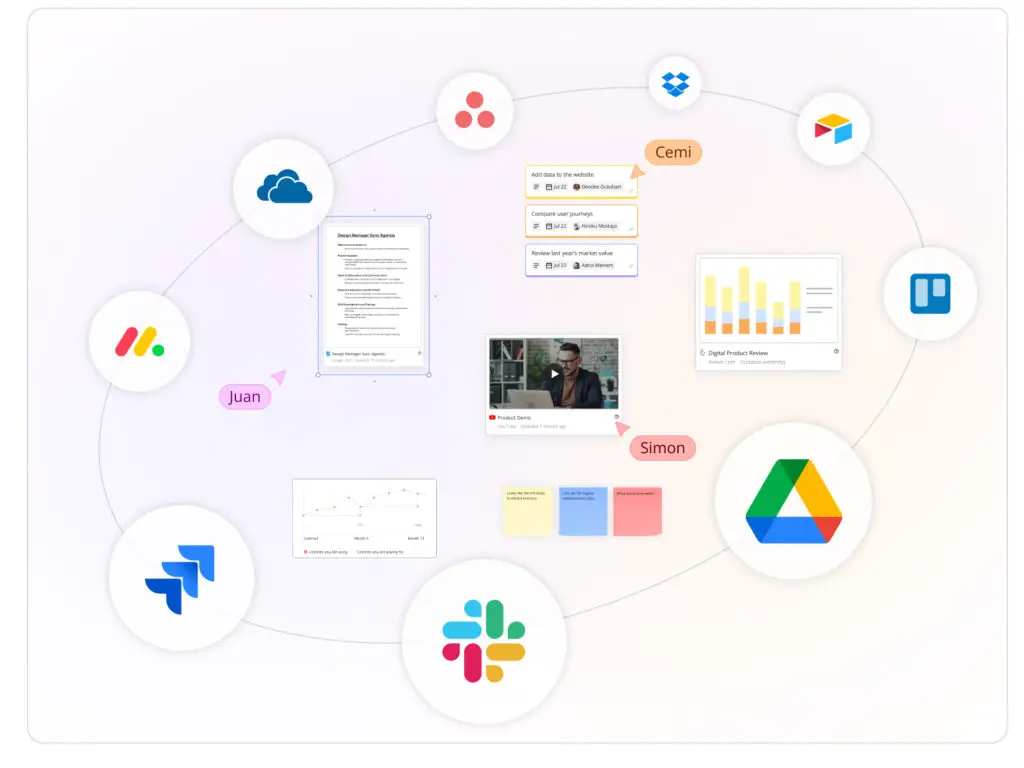
Miro is like a giant online whiteboard where teams can work together. You can draw, add sticky notes, and organize ideas visually. It’s great for brainstorming or planning projects together. Miro has lots of templates for different activities, including fun team-building exercises. You can see where everyone’s cursor is moving, which makes it feel like you’re all working on the same board in the same room. Miro works well with other tools like Zoom and Slack, so it’s easy to use as part of your regular work day.
6. Kahoot!
Kahoot! turns learning and team building into a fun game show. You can create quizzes about work topics, general knowledge, or just for fun. Playing Kahoot! in team meetings or training sessions makes learning more exciting. It’s easy to make quizzes, even if you’re not good with computers. Teams can play together, which helps people work as a group. You can add pictures and videos to questions to make them more interesting. Kahoot! is a great way to make team meetings more fun and help everyone learn at the same time.
7. Wonder
Wonder is like a virtual party where you can move around and talk to different groups of people. It’s designed to feel more like a real in-person event, where you can see who’s talking to who and join conversations easily. This is great for big team meetings or virtual office parties where you want people to mix and chat naturally. You can also have smaller group talks or give presentations. Wonder helps solve the problem of missing those random chats you might have in a real office, which are often where good ideas come from.
8. Donut
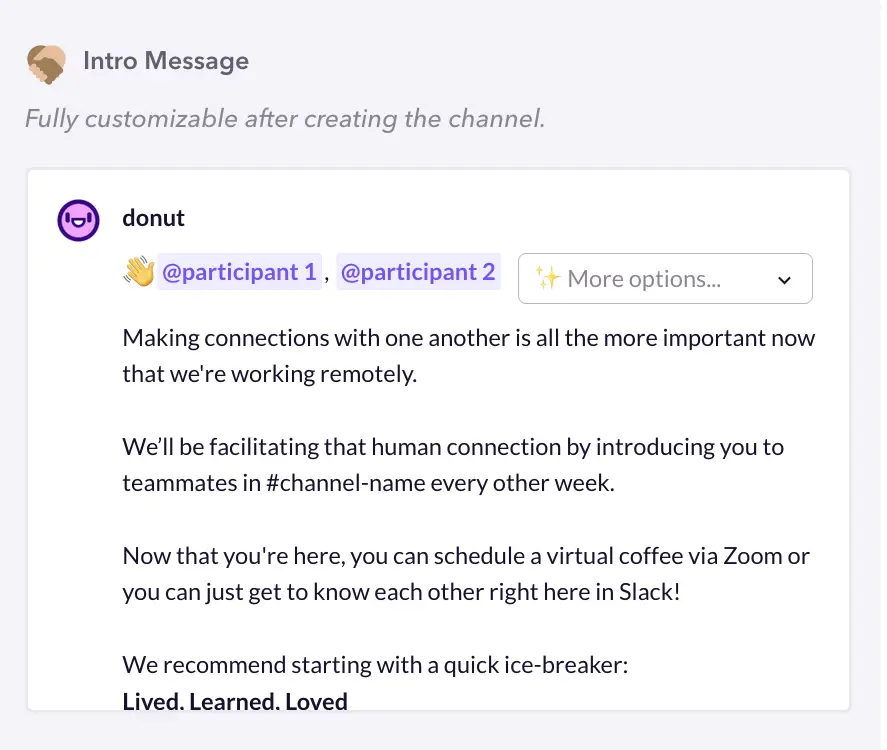
Donut is a tool that helps people in a company get to know each other better. It works with Slack to randomly pair up team members for virtual coffee chats. This is great for big companies where people might not normally talk to colleagues in different departments. You can choose how often these chats happen and what kind of topics people might talk about. Donut can also set up small group chats or mentoring sessions. It’s an easy way to make new friends at work, even when you’re working from home.
9. Teamflow
Teamflow creates a virtual office where you can see little video bubbles of your teammates moving around. It’s like a mix between a video game and a real office. You can hear people talking when you’re close to them in the virtual space, which feels more natural than a regular video call. You can also use whiteboards, share your screen, and manage tasks all in the same place. Teams can design their own virtual office layout, with different areas for different teams or activities. This helps everyone feel like they’re part of the same team, even when working from different places.
10. Jackbox Party Pack
Jackbox Party Pack is a collection of fun party games that teams can play together online. These games are easy to learn but can be challenging, which makes them great for team building. There are word games, drawing games, trivia contests, and more. The best part is that only one person needs to own the game, and everyone else can join using their phones or tablets. This makes it easy for everyone to play, no matter where they are. Jackbox games are perfect for team happy hours or as a fun way to start a meeting. Playing games together helps people relax and get to know each other better, which can make working together easier.
Choosing the Right Virtual Team Building Software
When picking a virtual team building tool for your team, think about these things:
- How big is your team? Some tools work better for big groups, others for small teams.
- What kind of activities does your team like? Some teams prefer structured activities, others like casual chats.
- Does it work with the other tools you already use? It’s better if everything fits together nicely.
- How much does it cost? Think about both the price now and if it will save money in the long run.
- Is it safe and private? This is important, especially if you share sensitive information.
- Is it easy to use? Everyone on the team should be able to figure it out without too much trouble.
- Can you customize it? It’s good if you can make it fit your team’s specific needs.
- Does it give you information about how your team is using it? This can help you make it work better for your team over time.
Remember, the best tool is one that your team will actually enjoy using regularly. It’s a good idea to try out a few different options before deciding. Ask your team what they think – their opinions can help you choose the best tool and make sure everyone is happy to use it.
Conclusion
As more people work from home, having good virtual team building software is really important. It helps teams stay connected, be creative, and work well together. The tools we talked about offer different features to suit different teams. By using these tools in smart ways, you can help your team feel more connected and work better together, even when they’re not in the same place.
The key to making virtual team building work is to do it regularly, be creative, and be willing to try new things. It’s good to have both planned activities and spontaneous chats. Ask your team what they think and be open to trying new tools and ideas. As we go further into 2025 and beyond, these virtual team building tools will keep getting better, offering new ways to bring remote teams together. By staying up to date with new ideas and best practices for working together online, companies can make sure they’re giving their teams the best tools to succeed in the digital workplace. In the end, investing in virtual team building is investing in your company’s most valuable asset – its people.