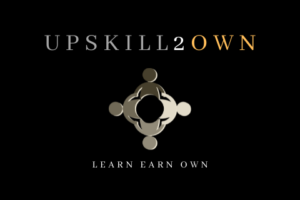Adapting meeting agendas for virtual collaboration is an essential step in today’s interconnected world. With the rise of remote workforces and global teams, the shift from traditional in-person meetings to online platforms has introduced both challenges and opportunities for effective team collaboration. Crafting a meeting agenda tailored for virtual environments can help ensure that every participant is on the same page, no matter where they are in the world. It is not just about replicating the structure of physical meetings, but reimagining them to leverage the strengths of digital tools to optimize productivity and engagement across teams.

The key to a successful virtual meeting lies in deliberate planning and the use of specialized online tools designed to facilitate clear communication and collective participation. Meeting agendas are foundational to this process, guiding the flow of conversation and keeping the group focused on specific goals. Virtual meeting tools have evolved to offer features such as real-time document editing and integrated note-taking, which support the dynamic nature of virtual collaboration. By structuring an agenda that incorporates these tools, leaders can create more collaborative and inclusive meetings that not only address critical topics but also encourage active participation from all attendees.
Key Takeaways
- Tailored agendas enhance collaboration in virtual meetings.
- Digital tools are pivotal for real-time engagement and productivity.
- Structured planning is fundamental for effective virtual meeting outcomes.
Establishing the Framework of Virtual Meeting Agendas

Effective virtual collaboration hinges on well-structured agendas that guide participants towards productivity and decisive outcomes.
Identifying Core Objectives and Goals
Before diving into the agenda, it’s crucial to outline the meeting’s objectives and goals. Clear objectives ensure that discussions remain focused and relevant, assisting in driving meaningful progress. When formulating these objectives, consider the desired end results: Are you aiming to brainstorm, reach a decision, or simply disseminate information? Structuring the agenda begins with these fundamental aims, setting the tone for a productive virtual meeting.
Choosing the Right Technology for Collaboration
Selecting appropriate technology for your virtual meeting is a key step in agenda creation. Whether you opt for Zoom, Microsoft Teams, or other video conferencing tools, ensure your choice supports the meeting’s needs—be it breakout rooms for group discussions or polling features for quick decision-making. The technology should enhance collaboration, not hinder it, thus affecting overall productivity.
Structuring the Agenda for Maximum Participation
An effective agenda is like a road map, guiding participants through the meeting smoothly. Introduce each topic with a brief description and allot time judiciously to keep everyone on track. Include space for open discussion to encourage participation, and clearly outline when decisions need to be made. A well-planned agenda that anticipates the meeting’s flow can be a pivotal factor in achieving the desired outcomes of your virtual meeting.
How Can Virtual Collaboration Strategies Be Adapted to Ensure Accountability in Meeting Outcomes?
To ensure accountability in meeting outcomes, implementing effective strategies for virtual meeting outcomes is crucial. Encouraging clear goal-setting, assigning specific tasks to team members, and utilizing collaborative tools can help track progress and hold everyone accountable. Regular check-ins and transparent communication also play a vital role in ensuring successful virtual collaborations.
is crucial. Encouraging clear goal-setting, assigning specific tasks to team members, and utilizing collaborative tools can help track progress and hold everyone accountable. Regular check-ins and transparent communication also play a vital role in ensuring successful virtual collaborations.
Enhancing Engagement in Virtual Meetings

In the shift towards virtual collaboration, the emphasis on crafting meetings that maintain high levels of engagement is paramount. Key strategies include fostering interactive dialogue, tailoring communication to the medium, and ensuring everyone has the opportunity to contribute.
Incorporating Interactive Elements
In virtual meetings, interactive elements are essential for high engagement. Options such as games and breakout rooms not only make the meeting more enjoyable but also encourage participation from all attendees. Utilizing breakout rooms allows smaller groups to tackle tasks or discuss topics in depth, fostering a sense of teamwork and collaboration. Screen sharing and live polls can serve as engagement tools, enabling real-time collaboration and decision-making.
Fostering Effective Communication
Effective communication sets the foundation for a productive virtual meeting environment. It is critical for meeting facilitators to articulate points clearly and encourage open dialogue. Teams can use advanced tools for immersive experiences and interactive communication. Regular feedback loops should be established to ensure that all members feel heard and to continuously improve the quality of the meetings.
Ensuring Consistent Participation
For teams to thrive in a virtual setting, consistent participation from all members is necessary. Assigning meaningful roles and responsibilities can heighten a sense of accountability and inclusivity. Encouraging questions, comments, and sharing of ideas should become a standard practice. Participation can be further stimulated by starting sessions with ice-breakers or quick round-table updates, setting a collaborative tone for the business meeting ahead.
Optimizing Productivity and Collaboration Across Teams

In remote work environments, harnessing the strength of collaboration tools is pivotal. Teams are seeking methods to refine productivity while ensuring seamless collaboration among employees. The right techniques and tools can elevate the efficiency of virtual meetings, fostering a workspace conducive to both shared and individual tasks.
Effective Use of Breakout Rooms
Breakout rooms in virtual meetings enable participants to divide into smaller groups for targeted discussions and brainstorming. This strategy is particularly effective for businesses aiming to nurture in-depth debate or problem-solving sessions among teams. Employees find that when used judiciously, breakout rooms enhance focus and drive more concrete outcomes.
Real-time Document Editing and Collaboration
One of the hallmarks of virtual office efficiency is the ability to collaboratively edit documents in real-time. Tools that afford this capability drastically reduce the turnaround time for creating shared content. Platforms like Google Docs allow multiple individuals to contribute simultaneously, facilitating a dynamic and productive editing process.
Utilizing Social Media and Virtual Office Tools
Social media and virtual office tools provide an informal yet vital arena for workplace collaboration. These platforms can create a sense of community and a medium for spontaneous idea exchange, which are key components of a robust remote work culture. For instance, adopting Slack allows for instant message exchanges, video calls, and file sharing, which can replicate the camaraderie of an in-person office.
Frequently Asked Questions
Efficient virtual meetings require careful planning and the right technological tools. These FAQs address specific actionable steps to optimize your remote collaboration.
What elements should be included in a virtual meeting agenda to ensure clarity and focus?
A virtual meeting agenda should have a clear objective, a list of topics to be covered, assigned time slots, names of lead discussants for each section, and allocated times for Q&A. Providing this structure can help maintain focus and flow.
How can we encourage participation and interaction in remote team meetings?
To encourage interaction, start with ice-breaker activities, use polls or surveys for real-time feedback, and directly invite input from quieter team members. Also, consider breaking out into smaller groups for part of the session to facilitate more intimate discussions.
What strategies can be employed to keep virtual meetings engaging and productive?
Keeping virtual meetings engaging and productive might involve using interactive tools like virtual whiteboards, setting a brisk pace, and incorporating multimedia elements. Encouraging concise communications and having a dynamic agenda also maintains engagement.
In what ways can we streamline virtual meetings to respect participants’ time?
Streamline meetings by setting and adhering to time limits, creating a priority-based agenda, sending pre-read materials in advance, and using action-oriented language to drive decisions. Minimizing digressions keeps the meeting on track and participants focused.
How can technology be leveraged to enhance collaboration in a virtual meeting setting?
Technology can enhance collaboration by utilizing features like screen sharing to show, not tell, facilitating breakout rooms for smaller group work, and leveraging project management tools for real-time updates and document sharing.
What are some best practices for facilitating a virtual meeting with a large number of participants?
For large meetings, use a robust platform that supports multiple participants, assign a facilitator to guide conversations and manage time, establish ground rules for interaction, and possibly provide training on any special features or technologies to be used during the session.