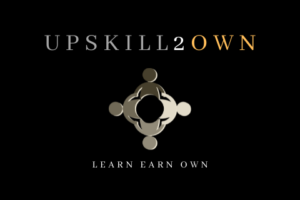Selecting the right technology is a critical precursor to hosting effective virtual meetings. With remote work becoming a mainstay in many industries, the reliance on online meetings has surged, making it essential for organizations to identify tools that enhance communication and collaboration. The goal is to replicate the efficiency and interactive nature of in-person meetings. Accomplishing this requires thoughtful planning and a strategic approach to technology selection.

Effective virtual meetings stem from a combination of thorough preparation and the adept use of technology tailored to an organization’s specific needs. By choosing a virtual meeting platform that aligns with the meeting’s objectives, participants can foster a more engaging and interactive environment. This ensures that all attendees can contribute meaningfully and helps to maintain the focus and direction of the discussion.
Key Takeaways
- Effective virtual meetings are bolstered by choosing technology that fits the organization’s specific needs.
- Preparation and appropriate selection of virtual meeting platforms enhance participant engagement.
- Aligning technology with meeting goals supports meaningful interactions and maintains meeting focus.
Assessing Your Virtual Meeting Needs

Choosing the right technology for virtual meetings starts with a clear understanding of the meeting’s necessities. Success hinges on defining these needs to align with goals, making every session timely and productive.
Determining the Purpose and Objectives
The first step is identifying the purpose of your virtual meeting—is it for decision-making, brainstorming, or status updates? Each objective may require different technological capabilities. For instance, brainstorming sessions benefit from visual aids and real-time collaboration tools. It’s critical to ensure that your chosen platform can support these features to meet your specific objectives.
Understanding Your Audience
Know your audience’s technological expertise and access. This knowledge influences the choice of the platform—sophisticated tools for tech-savvy participants or user-friendly interfaces for those less experienced. Additionally, consider the time zones of all participants to schedule meetings at a convenient time, enhancing focus and participation.
Selecting the Right Time and Scheduling
Scheduling is more than just setting a date. It involves synchronizing calendars across multiple time zones and ensuring the planned time doesn’t overlap with other events that can affect attendance. Use tools that provide calendar integration and automatic reminders to increase attendance and punctuality. Proper scheduling respects participants’ time and promotes an agenda focused environment for achieving set objectives.
Setting Up for Success

Proper preparation is the cornerstone of an impactful virtual meeting. This preparation involves crafting a well-structured detailed agenda, assigning clear roles and responsibilities, and establishing firm ground rules to guide the meeting’s flow. These elements ensure a focused and efficient meeting.
Crafting a Detailed Agenda
A detailed agenda sets the tone for a successful virtual meeting. It should outline the meeting’s purpose, specify the topics to be covered, and allot specific meeting times to each item. This helps participants come prepared and contributes to a streamlined discussion. Here’s an example:
- Introduction: 5 mins
- Project Update: 10 mins
- Budget Review: 15 mins
- Q&A Session: 10 mins
- Closing Remarks: 5 mins
Defining Roles and Responsibilities
Assigning roles and responsibilities before the meeting is crucial for a smooth process. Participants should know if they are the facilitator, note-taker, timekeeper, or presenter. This clarity prevents confusion during the meeting and ensures that everyone is accountable for their specific contributions.
Establishing Meeting Ground Rules
Setting ground rules before the meeting begins provides a code of conduct for all attendees. Some examples of ground rules include:
- Being punctual for the meeting time.
- Muting microphones when not speaking.
- Respecting others’ speaking time.
- Keeping discussions on-topic.
Adherence to these rules promotes respect and minimizes disruptions, paving the way for a productive virtual meeting environment.
Choosing the Appropriate Technology

Selecting the right technology is crucial for facilitating effective virtual meetings. Attendees’ ability to interact, share, and collaborate depends on the robustness and suitability of both the hardware and software used.
Comparing Meeting Platforms
When deliberating between meeting platforms, Zoom stands out for its user-friendly interface and widespread adoption, making it a preferred choice for many. However, options like Kumospace offer unique spatial video chat features that can simulate a physical environment for a more interactive experience. Businesses should assess:
- Integration capabilities: How well does the platform integrate with existing tools?
- User experience: Is the interface intuitive for all participant skill levels?
- Functionality: Does it support essential features such as screen sharing and virtual breakout rooms?
Hardware Considerations
For hardware, the two indispensable pieces are the camera and microphone. High-definition cameras ensure crisp visual quality, while noise-cancelling microphones are imperative for clear audio. Companies should consider:
- Camera: Does it offer the resolution and field of view necessary for their meeting size and space?
- Microphone: Is it capable of picking up speech clearly without ambient noise interference?
Software Solutions for Enhanced Collaboration
Beyond the basic meeting platform, additional software solutions can enhance the virtual meeting experience. Integrations that facilitate real-time collaboration, such as shared digital whiteboards or file-sharing systems, can significantly improve productivity. When selecting software:
- Collaboration tools: Ensure they’re compatible with the chosen platform.
- Reliability: Look for software with a strong track record of uptime and customer support.
Careful consideration of meeting platforms, as well as the supporting hardware and software, will lead to more successful and seamless virtual meetings.
Facilitating Engagement and Interaction
Effective virtual meetings rely not only on the technology used but also on how engagement and interaction are facilitated. Consistent participation and focused engagement are the cornerstones of a productive remote or hybrid team meeting. Tools and strategies should be adopted to minimize distractions and maximize the quality of collaborations, such as brainstorming sessions.
Promoting Active Participation
Encouraging every attendee to contribute is crucial for participation. Remote meetings benefit from explicit prompts such as “Please share your insights, Alex,” which ensures all voices are heard and valued. It’s also effective to use tools like polls or breakout rooms to foster interaction. Designating a portion of the meeting for open-floor questions or using shared documents for collaborative brainstorming can encourage quieter team members to participate actively.
Managing Meeting Dynamics
Overseeing the dynamics of a virtual meeting involves a balance between structured agenda and free discussion. To maintain engagement, the facilitator should be adept at guiding the conversation, ensuring that meetings flow smoothly, and keeping the team focused on action points. It’s beneficial to implement a clear meeting protocol, including raising hands before speaking and using visual aids to underline key topics. Interrupting cues, such as the mute function, can also assist in managing overlapping conversations in large groups.
Capturing and Sharing Key Takeaways
Explicitly documenting the outcomes of a meeting is vital to ensure that all members are on the same page with next steps. At the closure of each agenda item, a quick summary of decisions and action points should be provided. Tools that allow real-time note-taking visible to all participants can be particularly useful. Following the meeting, the facilitator should distribute minutes promptly, which helps in retaining the momentum and keeping everyone accountable for delegated tasks.
Frequently Asked Questions
This section addresses common inquiries about optimizing virtual meetings through the appropriate use of technology and best practices.
How can we measure the effectiveness of virtual meetings?
Effectiveness can often be gauged by participants’ engagement levels, meeting objectives being met, and post-meeting feedback. Additionally, the use of analytics tools provided by virtual meeting platforms can offer insights into attendance rates and participant interaction.
What practices can improve engagement in virtual meetings?
To improve engagement, hosts should summarize key points to clarify takeaways and encourage interactive elements like polls or Q&A sessions. Keeping the meeting at a planned timing ensures that discussions remain focused and attendees stay engaged.
What are the key features to look for when selecting a virtual meeting platform?
When selecting a platform, one must prioritize features like ease of use, integration capabilities, robust security, and tools that facilitate interaction. The chosen platform should allow everyone to contribute and collaborate effectively.
What guidance is there for hosting virtual meetings that are both efficient and effective?
To host successful virtual meetings, planners should establish a clear agenda, communicate expectations, limit distractions, and communicate with virtual reality in mind, considering how digital communication changes the way we interpret information.
What are the main technologies used by businesses for virtual meetings today?
Businesses today commonly use video conferencing tools, collaboration apps, communication software for chat and voice, and project management platforms. These tools are designed to mimic the interaction of in-person meetings to facilitate collaboration.
Can you provide several guidelines that ensure effective communication in virtual team meetings?
Clear communication in virtual meetings is aided by using a good microphone and camera, providing materials ahead of time, and giving everyone a chance to speak. It’s also crucial to show, don’t tell when presenting information, leveraging the visual aids that the platform supports.