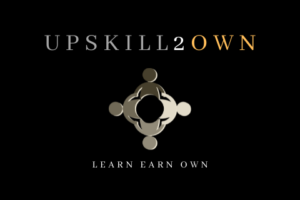In the era of digital workspaces, virtual meetings have become the norm, revolutionizing how we communicate and collaborate. Creating engaging meeting materials is crucial for fostering effective virtual collaboration, ensuring that participants remain invested and contribute to the discussion actively. To hold attention and encourage interaction, the materials prepared for these meetings must not only be informative but also designed to engage and captivate participants from start to finish.

Designing an impactful meeting agenda and utilizing technology effectively plays a substantial role in keeping engagement levels high during virtual conferences. Moreover, fostering active participation is pivotal, as it transforms passive listeners into active contributors. While creating compelling content is fundamental, maintaining engagement post-meeting is equally important to cement the collaboration and the outcomes of the meeting in the minds of the participants. Careful consideration and strategic planning of these elements enhance the overall virtual meeting experience.
Key Takeaways
- Compelling meeting materials are essential for sustaining engagement in virtual meetings.
- Strategic use of technology augments participation and collaboration.
- Ongoing engagement post-meeting reinforces meeting objectives and collaborative efforts.
Designing an Impactful Meeting Agenda

Creating an engaging meeting agenda is crucial for virtual collaboration. It structures the discussion, ensures inclusivity, and facilitates a clear understanding of meeting objectives.
Structuring Your Agenda
A well-structured agenda outlines the flow of the meeting and assigns time limits for each topic. To begin, one should list the meeting agenda items in order of priority. Time allocation is essential; more critical or complex issues should receive more time to encourage comprehensive discussion.
- Welcome and Introduction (5 min)
- Review of Previous Action Items (10 min)
- Main Topic Discussion (20 min per topic)
- Q&A Session (15 min)
- Actionable Takeaways and Next Steps (10 min)
Incorporating Interactive Elements
Incorporating interactive elements can transform a regular meeting into an engaging one. Using tools like Kumospace can enrich the experience with immersive features. Examples include:
- Live Polls: “Which project should take priority?” (3 min)
- Breakout Rooms: Small group discussions on assigned topics (15 min)
- Real-time brainstorming sessions using shared documents (10 min)
Setting Clear Objectives
Clear objectives guide participants through the agenda and help measure the success of a meeting. Objectives should be concise and outcome-oriented. For instance:
- “Define Q3 goals for the marketing team.”
- “Identify three potential solutions for the budget shortfall.”
By following these guidelines, each participant understands the meeting’s goals and the role they play in achieving them.
Effective Use of Technology for Engagement

Leveraging technology effectively is pivotal for creating engaging virtual meetings. Choosing platforms with robust features and incorporating interactive digital tools are key strategies.
Choosing the Right Platform
When selecting a virtual meeting platform, it’s crucial to consider the specific needs of the meeting. Zoom is widely known for its ease of use and reliability, making it suitable for a wide array of meeting types. Microsoft Teams, on the other hand, integrates seamlessly with Office 365 applications and is excellent for organizations already using that ecosystem.
- Zoom: Known for its high-quality video and audio.
- Microsoft Teams: Offers deep integration with other Microsoft applications.
Utilizing Video Conferencing Features
Effective engagement during virtual meetings can be greatly enhanced by video conferencing features. Using the video functionality humanizes the conversation and helps attendees stay focused. Screen sharing is another powerful feature, facilitating real-time collaboration and making discussions concrete and centered on tangible content.
- Video: Engage participants with face-to-face interaction.
- Screen sharing: Illustrate points with live demonstrations.
Enhancing Interaction with Tools
Interactive tools are essential in elevating participant engagement. Google Slides with Q&A features can turn a presentation into a two-way conversation. Polls, quizzes, and breakout rooms can foster interaction and keep the audience invested. These tools can transform passive listeners into active participants.
- Google Slides: Engage audiences with interactive presentations.
- Interactive Elements: Encourage active participation with polls and quizzes.
Fostering Interaction and Participation

Effective virtual collaboration hinges on the ability to foster interaction and participation among attendees. This requires structured facilitation, opportunities for input, and the use of specialized tools to maintain engagement.
Role of the Facilitator
The facilitator plays a pivotal role in managing virtual meetings. They must guide discussions, ensuring that each participant has a chance to contribute. A good facilitator sets the tone for open communication and collaboration, often laying the groundwork for a productive virtual collaboration. They keep the agenda focused and make certain everyone understands the objectives of the meeting.
Encouraging Active Participation
Active participation is vital for a successful meeting; it ensures diverse perspectives are heard and can lead to more innovative solutions. This can be encouraged through brainstorming sessions where participants share ideas without fear of judgment. Facilitators can boost engagement by posing direct questions to individuals or encouraging the use of “raise hand” features and chat functions to field responses.
Using Breakout Rooms for Teamwork
Breakout rooms provide an excellent avenue for enhancing teamwork during large virtual meetings. Splitting participants into smaller groups can make conversations more manageable and intimate, allowing for deeper exploration of topics. Activities in these rooms should be designed with clear objectives and time limits to keep teams on track. Afterward, representatives from each room can present their findings to the larger group, integrating the benefits of both small and larger-scale collaboration.
Maintaining Engagement Post-Meeting
Maintaining engagement after a virtual meeting is crucial for fostering long-term collaboration and reinforcing relationships within the team. This phase ensures that the momentum generated during the meeting carries over to future interactions and tasks.
Gathering and Implementing Feedback
Gathering feedback is an essential step to understand the team’s response to the meeting. This not only helps in honing future meetings to be more engaging but also strengthens the team’s relationship by valuing their input. One effective method is to send out a post-meeting survey with specific questions, such as:
- What aspects of the meeting did you find most engaging?
- What can be improved for future meetings?
Responses to these questions should be compiled and reviewed. The team can then prioritize which suggestions to implement, demonstrating to team members that their feedback leads to tangible improvements.
Ensuring Continuity of Collaboration
To ensure ongoing collaboration, it’s important to establish clear follow-up actions. Itemized task lists with assigned responsibilities enable team members to clearly see their roles and deadlines. Below is an example of how to format these actions:
| Task | Responsible Member | Due Date |
|---|---|---|
| Compile meeting minutes | Alex Johnson | 05/02/2024 |
| Research project vendors | Samira Patel | 05/09/2024 |
| Update project timeline | Jordan Smith | 05/04/2024 |
Additionally, setting up a shared digital workspace where documents and updates can be easily accessed encourages continuous engagement and teamwork. Regular, scheduled follow-ups keep the team aligned and maintain a steady rhythm of interactions, further deepening team building and ensuring that meetings have a lasting, positive impact.
Frequently Asked Questions
Virtual meetings are a staple in today’s collaborative work environment. Enhancing interactivity and engagement in these settings is critical for productive outcomes and effective team dynamics.
How can one enhance interactivity during virtual meetings?
In virtual meetings, interactivity can be significantly enhanced by incorporating interactive elements such as quizzes, polls, and games, which maintain participant engagement and encourage active participation.
What strategies can be employed to engage team members in an online meeting environment?
Strategies to engage team members include using interactive icebreakers, virtual team-building activities, and encouraging the use of multimedia elements to keep the session dynamic and hold attendees’ interest.
Which techniques can make virtual meetings more productive and outcome-oriented?
To make virtual meetings more productive, initiating a ‘technical startup’ to deal with technical issues proactively and having a co-host to manage unexpected disruptions can lead to more focused and outcome-oriented sessions.
What are some key practices for facilitating effective virtual team meetings?
Effective virtual team meetings require clear agendas, concise presentations, and the limitation of distractions to keep participants engaged and on-task.
Can you suggest any tools or resources to create engaging meeting materials for virtual settings?
Tools like Switchboard can be employed to enhance collaboration and engagement through a variety of features designed for virtual teams.
How does one measure the effectiveness of virtual collaboration in meetings?
The effectiveness of virtual collaboration can be measured by the achievement of meeting objectives, the level of participant engagement, and the ability to reach consensus or make decisions, as well as through post-meeting surveys to gather attendee feedback.