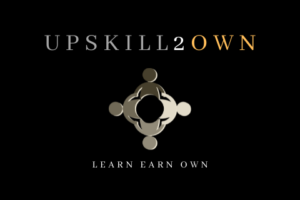In an era where remote work dominates, the ability to conduct effective virtual meetings is integral. Crafting engaging meeting materials is not just about keeping participants attentive; it’s about harnessing the full potential of virtual collaboration. Good materials can turn a mundane video call into a dynamic forum for exchanging ideas and driving progress. Proper planning and deliberate design of these materials can dramatically improve the clarity and outcome of online gatherings.

With the right strategies, virtual meetings can become a hub for productive collaboration. Participants need clear agendas, interactive elements, and concise presentations to stay engaged. These elements encourage active participation, leading to more fruitful discussions and outcomes. Remember, virtual meetings are not just a digital version of a physical meeting; they require their own set of best practices to achieve lasting impact.
Key Takeaways
- Effective materials enhance virtual engagement
- Interactive strategies promote participant involvement
- Well-executed meetings lead to substantial outcomes
Planning Your Virtual Meeting

Effective virtual meetings are the result of careful planning and understanding of the technology used. By designing a clear agenda, understanding the capabilities of virtual platforms, and assigning roles, organizers can facilitate a more productive and engaging environment.
Understanding Virtual Meeting Platforms
When planning a virtual meeting, choosing the right platform is crucial. Zoom and Microsoft Teams are prominent video conferencing tools that accommodate various meeting sizes and functionalities. These platforms offer features like screen sharing, breakout rooms, and interactive polls. Organizers should familiarize themselves with the technical aspects and limitations of the chosen platform to ensure a seamless user experience during the meeting.
Designing a Clear Agenda
A clear agenda is the backbone of an effective meeting. It guides the flow and keeps the meeting on track. The meeting agenda should be distributed in advance and outline topics to be discussed, questions to be answered, and decisions to be made. Crucial items should be at the top, allowing for important discussions even if time runs short. Participants thus come prepared, contributing to a focused and efficient meeting.
Assigning Roles and Responsibilities
Assigning roles is essential to driving teamwork and order in a virtual meeting. A facilitator steers the meeting, ensuring that the agenda is followed and goals are met. A timekeeper keeps track of the schedule, protecting against overrun. It is also helpful to delegate individuals responsible for managing technology, taking minutes, and leading discussions on specific topics. Clear roles improve engagement and accountability, ensuring meeting objectives are achieved.
How Can Effective Collaboration Techniques Enhance Virtual Meeting Materials?
Effective collaboration techniques are crucial in managing virtual meeting dynamics . By implementing strategies such as clear communication, active participation, and respectful feedback, virtual meeting materials can be enhanced. Encouraging teamwork and leveraging technology tools further improve the overall experience for participants.
. By implementing strategies such as clear communication, active participation, and respectful feedback, virtual meeting materials can be enhanced. Encouraging teamwork and leveraging technology tools further improve the overall experience for participants.
Engaging Participants During the Meeting

Ensuring participant engagement is crucial for the success of virtual meetings. Through strategic interactions, multimedia enhancements, and skillful use of technology, facilitators can foster a collaborative and active meeting environment.
Fostering Interaction and Discussion
Encouraging participants to interact and discuss is key to maintaining engagement. Facilitators should utilize the chat feature to allow attendees to post questions and comments, which promotes active participation. Structured activities, like live polling, not only gather instant feedback but also keep attendees invested in the content. Icebreakers and directed questions can stimulate listening and talking, leading to productive brainstorming sessions where every participant feels heard and valued.
Incorporating Multimedia and Visual Aids
The use of multimedia and visual aids can significantly enhance the virtual meeting experience. Demonstrating concepts using images, infographics, or short video clips can make complex information more digestible. Effective screen sharing allows presenters to walk participants through documents or presentations, facilitating a shared visual focus. Adding these elements keeps attendees engaged, as they are not only listening but also visually processing information, which can aid in better retention.
Utilizing Breakout Rooms for Teamwork
Breakout rooms are a powerful feature for fostering teamwork and deeper discussions in smaller groups. By assigning tasks or discussion points, facilitators encourage collaborative problem-solving. It’s important that each breakout room has a clear objective and time limit, ensuring discussions are focused and productive. After reconvening, groups can share their insights, integrating the collective intelligence of the team into the larger meeting strategy.
After the Meeting: Achieving Lasting Impact
The true measure of a meeting’s success is the impact it has once all participants have logged off. The following strategic approaches ensure that every virtual meeting leads to tangible outcomes and fosters continued collaboration and growth within the team.
Gathering and Implementing Feedback
After each meeting, collecting feedback is crucial for evolving the meeting process. Teams should design simple surveys or questionnaires to gauge participants’ experiences, asking specific questions about the clarity of content and the effectiveness of the collaboration tools used. By analyzing responses, meeting leaders can identify and address challenges, align future meetings more closely with the team’s vision, and make informed decision-making processes.
Ensuring Follow-Up and Accountability
A well-defined action plan is essential for maintaining accountability. Every meeting should end with a clear statement of the next steps, including:
- Goals to be achieved.
- Assigned responsibilities to various stakeholders.
- Deadlines for each task.
Maintaining a follow-up schedule is also crucial. Regular updates not only drive progress but also reinforce the importance of transparency in team building initiatives.
Strengthening Team Connections
Sustainable relationships are the bedrock of any successful team. After the meeting, organizers should create opportunities for informal interaction to continue team building. This can include:
- Organizing virtual coffee chats.
- Setting up a dedicated chat channel for post-meeting discussions.
These initiatives promote a collaborative environment, enhancing employee engagement and ensuring that the vision of collective work persists beyond the formal confines of scheduled meetings.
Frequently Asked Questions
In optimizing virtual collaboration, certain tactics are essential to foster interaction and maintain participant engagement. Tools such as visual aids and structured agendas play a pivotal role in enhancing session effectiveness.
What strategies can be used to increase interaction during virtual meetings?
Implementing features like real-time polls, breakout rooms for smaller discussions, and interactive games can boost interaction during virtual meetings. Encouraging use of these interactive elements can create more dynamic and engaging sessions.
Which techniques help in engaging participants throughout online meetings?
To keep participants engaged, it’s beneficial to start meetings with a “technical startup” to ensure everyone is connected properly, followed by icebreakers and regular solicitation of feedback or input.
How can visual aids enhance the effectiveness of virtual collaboration?
Visual aids help in distilling complex information into easily digestible pieces and can keep attendees focused. Utilizing clear and concise slides or infographics ensures that the meeting’s message is well conveyed.
What methods can be employed to ensure active participation in online team meetings?
To ensure active participation, facilitators can assign specific roles to attendees or direct questions to individuals. Additionally, utilizing engagement tools like polls or quizzes can spur participation from all members.
What are the essential elements of a successful virtual meeting agenda?
Effective virtual meeting agendas include time allocations for each topic, clear objectives, and pre-meeting materials to prepare attendees. They should also build in time for engagement and take into account different time zones if applicable.
How do you structure virtual collaboration sessions to maintain attendee focus?
Structuring virtual sessions with varied pacing and including breaks can help maintain focus. It’s also important to have a clear agenda, with discussions that are facilitated to ensure everyone stays on track and distractions are minimized.