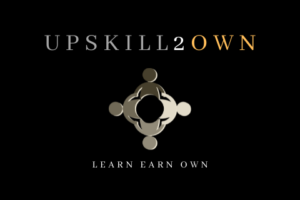Remote meetings have become an integral part of our professional landscape, enabling collaboration and communication regardless of geographical barriers. While they initially presented challenges such as at-home distractions, we have since adapted and realized the potential productivity benefits of these virtual gatherings.
However, running an effective virtual meeting requires a unique toolkit that includes the right technology, etiquette, planning, and execution. Without the right approach, remote meetings can fall flat and be less productive.
This article aims to equip you with the knowledge and tools needed to run remote meetings that deliver results.
So, what exactly are remote meetings?
Remote meetings can be simple 1:1 meetings to full-on conferences, brainstorming sessions, and collaborative discussions held virtually when team members work from different locations. They bring distributed teams together through video conferencing and collaboration software to align, make decisions, and engage with each other.
Pros of Remote Meetings
- No commute time or travel costs
- Ability to include team members from different locations
- More flexibility to attend from home or office
- Recorded sessions can be reviewed later
- Easy to share screens and visuals
- Provides options for employees with mobility challenges
- Reduce company’s physical footprint/rental costs
- Ability to bring in guest speakers/experts virtually
Cons of Remote Meetings
- Technical issues like video/audio glitches
- Harder to read body language and social cues
- Can feel less personal than in-person
- Distractions from the home environment
- Requires discipline to stay focused
- Difficult to replicate “energy in the room”
- Small talk and unplanned interactions are reduced
- Less able to tell if attendees are engaged
- Can feel like added screentime
Now that we have defined remote meetings, what should we do before, during and after a remote meeting in order to maximise its efficiency?
How Can I Use Virtual Icebreakers to Improve Remote Meetings in a Work Environment?
Incorporating strategies for virtual icebreakers can enhance remote meetings in a work environment. Starting a meeting with a fun icebreaker can help team members feel more connected and engaged, creating a positive atmosphere for collaboration. Using virtual icebreakers fosters a sense of teamwork and can improve overall meeting productivity.
can enhance remote meetings in a work environment. Starting a meeting with a fun icebreaker can help team members feel more connected and engaged, creating a positive atmosphere for collaboration. Using virtual icebreakers fosters a sense of teamwork and can improve overall meeting productivity.
Before the Meeting
Pick Meeting Tools
Remote meetings require reliable digital tools for successful execution. But with countless options available, how do you choose? Here are a few things to consider:
The video conferencing platform sets the foundation for your remote meetings. Consider factors like:
- Ease of use: Look for intuitive, user-friendly platforms that won’t require extensive training.
- Features: Look for platforms with screen sharing, polling, breakout rooms, whiteboarding, and other tools to engage participants. Popular choices like Zoom, Microsoft Teams, and Google Meet offer robust options.
- Accessibility: Ensure the platform is accessible on all employee devices and easy to use for workers of all tech skill levels.
- Security: Evaluate security measures like end-to-end encryption, password protection, and waiting rooms. This is especially important when sensitive information is discussed.
- Cost: Pricing may range from free versions to paid plans with more features and capacity. Assess your budget and needs.
- Integration: Opt for a platform that integrates with other tools your team uses, like chat, calendars, file sharing, and more.
Prioritize a solution that best enables an interactive and productive meeting experience for your team.
Sharpen the Meeting Agenda
A concise and clear agenda is a cornerstone of efficient virtual meetings. It helps attendees prepare and keeps the meeting on track. Here are some tips for crafting an effective agenda:
- Outline objectives: Clearly state what you want to achieve by the end of the meeting.
- Set topics: List the topics to be discussed and allot specific time slots for each.
- Assign roles: Identify who will be responsible for leading each topic discussion.
Set Time Properly
When working remotely, teams can be spread across different time zones. It’s crucial to choose a meeting time that is convenient for everyone. Use time zone converters to help find a suitable time. Additionally, keep meetings concise to respect everyone’s time.
Develop and Share the Rules
For remote meetings to run smoothly, it’s essential to establish and share ground rules. These might include:
- Punctuality: Everyone should join the meeting on time.
- Muting: Participants should stay muted when they’re not speaking to minimize background noise.
- Video: Depending on the meeting’s nature, you may request that everyone keep their cameras on.
- Participation: Encourage everyone to contribute to the discussion.
H3: Plan Ice-Breakers
Ice-breakers can be an effective way to foster connections in a remote team. They can range from simple get-to-know-you questions to fun virtual games. Choose activities that are inclusive and appropriate for your team’s culture.
H3: Communicate the Meeting Context
Ahead of the meeting, provide all necessary materials and information. This could include pre-reading materials, the meeting agenda, or any questions attendees should prepare to answer. This ensures everyone comes to the meeting ready to engage.
H2: During the Meeting
H3: Set the Mood
As the meeting begins, set a positive and inclusive tone. Welcome everyone, make some small talk, and ensure that all participants feel comfortable and ready to contribute.
H3: Introduce Everyone
In larger meetings or ones with new team members, make time for brief introductions. This helps build familiarity and encourages participation.
H3: Remind of the Meeting Goal
After introductions, remind attendees of the meeting’s objectives. This helps keep the discussion focused and productive.
H3: Split the Roles Between Attendants
Designate roles such as the facilitator, note-taker, and time-keeper to ensure the meeting runs smoothly. These roles can be rotated in subsequent meetings to share responsibilities.
H3: Be Engaging
To prevent attendees from zoning out, make the meeting interactive. Ask open-ended questions, seek opinions, and encourage debate. Use engaging presentation styles and visuals to hold attention.
H3: Use Interactive Tools
Leverage the features of your meeting platform to make your meeting more interactive. This could include polls, breakout rooms, or digital whiteboards.
H3: Ask Participants to Contribute
Ensure everyone has the opportunity to contribute to the discussion. This not only ensures a diversity of views but also increases engagement and buy-in.
H2: After the Meeting
H3: Clarify Takeaways
Before concluding the meeting, summarize the key points discussed and clarify next steps, including who is responsible for what. This ensures everyone is aligned on the meeting outcomes.
H3: Send Follow-ups
After the meeting, send a follow-up email summarizing the discussion, action items, and any other relevant information. This serves as a useful reference point and ensures everyone knows what they need to do next.
H3: Ask for Feedback
Finally, seek feedback on the meeting. This could be done through a quick survey or informally. Use this feedback to improve future meetings and ensure they are as effective and enjoyable as possible.