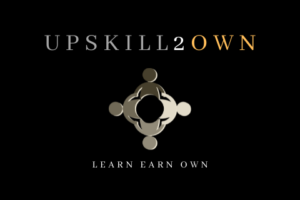Managing time effectively during virtual meetings has become an essential skill in today’s business landscape. As remote work and online collaboration have increased, the need to conduct efficient and productive virtual meetings has become paramount. While video conferencing tools have made it possible to meet from anywhere, they have also introduced new challenges in how meeting time is managed. Ensuring that each participant’s time is respected and used wisely requires careful planning, execution, and post-meeting strategies.

Efficient virtual meeting management starts long before the actual meeting. Organizers must clearly define the meeting’s objectives and prepare an agenda that aligns with these goals. During the meeting, sticking to the agenda, facilitating engagement, and keeping discussions on track are vital. After the meeting, timely follow-up on action items and feedback solicitation can significantly enhance the virtual meeting experience for future sessions.
Key Takeaways
- Effective time management in virtual meetings is critical for productive online collaboration.
- Preparation and adherence to a well-crafted agenda set the stage for successful virtual meetings.
- Post-meeting follow-up is essential to maintain momentum and continuous improvement.
Planning Virtual Meetings

Efficient virtual meetings hinge on meticulous planning. They require setting definitive goals, crafting a comprehensive agenda, and considerate scheduling across time zones.
Defining Clear Objectives
For virtual meetings to be productive, one must establish clear objectives. Objectives answer the question of what the meeting seeks to achieve. They guide the discussion, ensuring that every participant understands the goals of the meeting. Objectives should be specific, measurable, and communicated well before the meeting begins.
Preparing the Agenda
A well-prepared agenda is fundamental to a successful virtual meeting. This detailed agenda should list topics in the order they will be addressed and assign approximate times for discussion, which helps manage the meeting’s pace. Participants should receive the agenda in advance so they can prepare contributions, leading to more meaningful engagement.
Scheduling and Time Zones
Scheduling virtual meetings presents unique challenges when teams are spread across multiple time zones. It is vital to choose a time that is as convenient as possible for all participants. Utilize scheduling tools or shared calendars to identify overlapping work hours. Clear communication about the scheduled time, including the corresponding time in each time zone, reduces confusion and enhances attendance.
Meeting Execution

When it comes to effectively managing virtual meeting time, the execution phase is paramount. Employing clear ground rules, ensuring active engagement, and managing technology are the cornerstones of a successful virtual meeting.
Setting Ground Rules
Before initiating a virtual meeting on platforms like Zoom, Google Meet, or Skype, it’s essential to establish ground rules to mitigate the risk of background noise and alleviate potential distractions. Utilize a bulleted list to concisely communicate these rules to participants:
- Mute when not speaking: To minimize background noise, attendees should mute their microphones when they are not contributing to the discussion.
- Turn on video when possible: This can encourage attentiveness and enhance the feeling of connection among participants.
- State your name before speaking: Particularly in large groups, this helps to identify who is contributing.
- Stay on topic: Ensures that the meeting progresses smoothly and ends on time.
Facilitating Engagement
The facilitator’s leadership is key in cultivating an environment conducive to collaboration and maintaining engagement during the meeting. Consider using these tactics:
- Pose direct questions: Encourages participation from specific individuals.
- Incorporate interactive elements: Utilize features like polls or breakout rooms to split the discussion into smaller, more focused groups.
- Summarize key points: After each agenda item, restate important takeaways to confirm understanding.
Managing Meeting Technology
Effective technology management is critical to avoid technological glitches that can disrupt the flow of virtual meetings. Here are some tips:
- Pre-meeting tech check: Conduct a run-through of the video conferencing tools to ensure audio and visual components are functioning correctly.
- Have a backup plan: In case of a technical issue, have an alternative method of communication ready, such as a group phone call.
- Designate a tech assistant: This person can help attendees with technical difficulties without halting the entire meeting.
How Can Virtual Meeting Time Management Strategies Help Combat Virtual Meeting Fatigue?
Virtual meeting time management strategies can help combat virtual meeting fatigue by incorporating regular breaks, creating an agenda, and setting time limits for each topic. By implementing effective strategies for virtual meeting fatigue , participants can avoid prolonged screen time and improve overall productivity and engagement during virtual meetings.
, participants can avoid prolonged screen time and improve overall productivity and engagement during virtual meetings.
After-meeting Strategies

After virtual meetings conclude, it is critical to solidify the gains made during the discussion. The strategies employed at this stage can greatly influence the effectiveness of the meeting and the productivity of the team moving forward.
Summarizing Key Points
To ensure that all meeting participants are on the same page, a concise summary of the key points discussed should be shared. This summary should:
- Highlight critical decisions made
- Clarify any areas of consensus
- Outline outstanding questions or issues
One may choose to distribute this summary via email or as an update on a shared calendar event to keep it easily accessible.
Documenting Next Steps
Next steps serve as the roadmap for team progress and should be clearly documented. Effective documentation should:
- Define specific deliverables with clear deadlines
- Assign responsibilities to individuals or groups
- Detail the resources required to achieve these tasks
In addition, incorporating feedback mechanisms can improve future meetings. Feedback can be gathered through surveys or during the last few minutes of the meeting.
To aid in accountability, including this information in a collaborative tool or document ensures that all are aware of their commitments and allows for tracking progress over time. If a recording of the meeting was made, sharing this along with the documentation can serve as a valuable resource for both attendees and those who were absent.
Improving Virtual Meeting Experience
To invigorate virtual meetings, integrating enhanced collaboration measures and embracing advanced technology are pivotal steps. These elements not only streamline the process but also enrich the interactions among remote participants.
Enhancing Productivity and Collaboration
In the realm of remote work, productivity hinges on effective collaboration. Establishing a clear agenda and reserving time for an icebreaker activity can foster team cohesion and prep participants for an active session. Teams that engage in these practices create a collaborative atmosphere where ideas flow more freely.
Making eye contact through the camera and mastering non-verbal communication sharply increase attentiveness and rapport among attendees. Etiquette plays a crucial role, as well; muting oneself when not speaking reduces background noise and respects the speaker’s time. For more insights, consider the strategies on Productive Virtual Collaboration.
Leveraging Technology for Efficiency
Advanced tools dramatically amp up efficiency in virtual settings. Screen sharing is a transformative feature that conveys information clearly and aids in keeping everyone on the same page. Meanwhile, choosing platforms that are optimized for low bandwidth situations ensures that meetings remain accessible to all participants, regardless of their internet speed.
Investing in the appropriate tech can fortify the infrastructure of virtual meetings, preventing disconnections and lost time. Instituting guidelines for technology use ensures meetings are as fluid and disruption-free as possible. With focused attention on these technological aids, meetings can transition seamlessly from one point to the next without technical obstacles.
Frequently Asked Questions
In this section, readers will find concise answers to common queries about effective virtual meeting management, ensuring these meetings are both productive and engaging.
What strategies can be employed to make virtual meetings more interactive?
Interactive strategies include using visual aids, like screen sharing important documents or designs, and incorporating interactive elements such as polls or whiteboards which allow participants to contribute ideas in real-time. Encouraging participants to turn on their cameras can also create a more engaged and personal meeting environment.
What are the top tips for ensuring virtual meetings are run efficiently?
Efficiency in virtual meetings can be achieved by having a clear agenda distributed in advance, adhering to a predefined schedule, and appointing a facilitator to guide the meeting. Utilizing tools to manage participation, like hand-raising features or chat functions, can ensure that the meeting runs smoothly without interruptions.
How can a host effectively facilitate participation in a virtual meeting?
A host can facilitate effective participation by actively inviting input from all attendees, using targeted questions to engage quieter members, and setting clear expectations for interaction at the beginning of the meeting. Additionally, they can manage the mic to prevent cross-talk and ensure everyone can be heard.
What best practices should be followed when starting a virtual meeting?
Starting a virtual meeting on the right foot involves a technical startup to troubleshoot any issues with audio or video. It’s also important to begin with a brief introduction to reiterate the agenda and objectives, and to build rapport among attendees.
In what ways can different types of virtual meetings be managed to maximize productivity?
Different types of virtual meetings, such as brainstorming sessions, status updates, or decision-making discussions, require tailored approaches. For brainstorming, fostering an open environment for idea sharing is key, while status updates may benefit from structured reporting templates. Decision-making meetings should be concise and driven by clear criteria and desired outcomes.
What features should be looked for in virtual meeting platforms to enhance meeting effectiveness?
When selecting a virtual meeting platform, key features to look out for include high-quality video and audio, screen sharing capabilities, integration with collaborative tools, recording functions, and engagement analytics to monitor participation. These features contribute to better communication and the overall efficiency of the meeting.