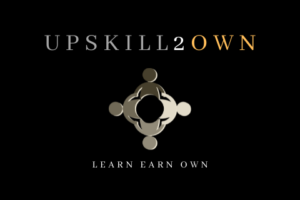In the evolving landscape of remote work, virtual meetings have become a staple for team collaboration. As the cornerstone of modern work environments, they offer a way to bridge geographical divides and bring together individuals from across the globe. However, this digital shift poses unique challenges for ensuring active participation and engagement from all team members. It’s crucial to consider the optimization of both communication and the suite of collaboration tools available, to foster a productive virtual workspace.

Establishing an effective framework for virtual meetings begins with understanding the fundamental principles of remote collaboration. This involves setting clear expectations, defining roles, and leveraging technology to simulate a conducive meeting environment. By implementing interactive elements and structured agendas, companies can enhance team involvement and overall effectiveness of their virtual gatherings. As the driving force behind project coordination and company culture, virtual meetings done right can significantly boost a team’s performance and morale.
Key Takeaways
- Clear expectations and defined roles enhance remote collaboration efficiency.
- Strategic use of technology increases meeting participation and engagement.
- Adoption of best practices boosts virtual meeting effectiveness and team morale.
Fundamentals of Virtual Meeting Collaboration

Effective virtual meeting collaboration hinges on well-defined goals and the strategic use of technology. These elements provide the framework for productive and engaging virtual interactions.
Defining Clear Objectives and Agendas
Successful virtual meetings begin with clear objectives. Before a meeting, one should ensure that the purpose of the meeting is communicated to all participants. This can be achieved through a concise meeting agenda, which outlines topics for discussion, allocates time for each item, and identifies desired outcomes for the meeting. Meeting agendas should be circulated in advance to allow attendees to prepare adequately.
-
Example of a Meeting Agenda:
Time Agenda Item Lead Objective 10:00 Introductions Host Build rapport among participants 10:05 Project Update Project Lead Brief team on current progress 10:15 Brainstorming All Generate ideas for problem-solving 10:45 Next Steps Manager Assign tasks and deadlines 10:55 Q&A and Wrap-Up Host Address questions and clarify doubts
Establishing clear objectives ensures that every participant understands the purpose of the virtual meeting and can contribute effectively towards achieving the meeting goals.
Understanding the Role of Technology in Virtual Meetings
The technology utilized in virtual meetings is a critical component that underpins collaboration. Choosing the right tools is necessary for efficient communication and data sharing. Video conferencing software, collaborative workspaces, and project management tools are some of the various technologies that facilitate remote collaboration. Stay informed about new technologies relevant to virtual meetings as they can offer innovative ways to improve engagement and productivity.
Furthermore, it is imperative to ensure that all participants are comfortable using the chosen technologies. Offering training or resources on how to make the best use of these tools is considered a best practice in virtual meeting management. When implemented effectively, technology enhances the clarity of communication and enables a seamless virtual collaboration experience.
Enhancing Engagement and Participation

In the current age of remote work, ensuring high levels of engagement and participation in virtual meetings is crucial for team collaboration. Employing specific interactive techniques and fostering an environment conducive to active participation and feedback can significantly enhance the virtual meeting experience.
Interactive Techniques for Better Engagement
Interactive Polls and Quizzes: Utilizing polls and quizzes during meetings can gauge participants’ understanding and opinions, creating a sense of involvement. For instance, strategic use of polls can provide real-time data that can be immediately discussed and acted upon within the meeting.
Breakout Rooms: Dividing participants into smaller groups via breakout rooms encourages active participation and detailed discussions, forging stronger connections among team members.
Games and Scenario Simulations: Adding elements of gamification through team-building exercises and role-playing scenarios can build engagement, offer educational insights, and introduce light-hearted competition.
Fostering Active Participation and Feedback
Encouragement of Nonverbal Feedback: Participants should be encouraged to use nonverbal cues, such as hand raises or nods, to communicate agreement or readiness to speak, ensuring everyone’s voice can be heard without interrupting.
Psychological Safety: Establishing an environment of psychological safety where team members feel comfortable expressing ideas and concerns openly results in more candid feedback and enhanced collaborative efforts.
Regular Feedback Mechanisms: Post-meeting surveys or regular feedback sessions can provide insights into the meeting’s effectiveness and areas for improvement, emphasizing the value of each participant’s contribution to the meeting’s success.
What are the best strategies for enhancing team collaboration and communication in virtual meeting settings?
In virtual meeting settings, utilizing various strategies for virtual engagement can enhance team collaboration and communication. Encouraging active participation, using communication tools effectively, setting clear agendas, and promoting a positive team environment can all contribute to successful virtual collaboration. Furthermore, establishing regular check-ins and providing opportunities for feedback can also help strengthen team dynamics.
can enhance team collaboration and communication. Encouraging active participation, using communication tools effectively, setting clear agendas, and promoting a positive team environment can all contribute to successful virtual collaboration. Furthermore, establishing regular check-ins and providing opportunities for feedback can also help strengthen team dynamics.
Optimizing Communication and Collaboration Tools

Effectively leveraging the right virtual platforms can substantially enhance a team’s collaboration efforts. This section focuses on selecting appropriate virtual meeting mediums and maximizing the utility of various communication and collaborative tools available.
Choosing the Right Virtual Meeting Platforms
When selecting a virtual meeting platform, teams should evaluate solutions such as Zoom and Microsoft Teams, which offer robust feature sets for various meeting needs. These platforms allow video conferencing, screen sharing, and real-time collaboration, which are vital for simulating an in-person meeting environment. For example, Zoom provides breakout rooms for focused group discussions, while Microsoft Teams integrates seamlessly with other Microsoft Office products for a more unified user experience.
On the other hand, for a more informal or creative virtual space, options like Kumospace simulate a virtual office environment, allowing team members to move freely between ‘rooms’ and spontaneously start conversations, emulating physical office dynamics.
Utilizing Collaboration and Communication Tools Effectively
Collaboration tools have made great strides in ensuring that cooperative tasks are managed with efficiency. For document sharing and real-time editing, Google Docs stands out as a collaborative space where multiple users can work simultaneously. This not only enhances productivity but also helps in keeping track of changes and feedback in a single, unified document.
Meanwhile, communication tools like Slack act as a comprehensive messaging tool, allowing for private, group, and topic-specific communication. It supports the quick dissemination of information and knowledge sharing, as well as the integration of third-party apps to streamline workflows. Additionally, while email remains a fundamental communication channel, it’s essential for teams to use it alongside these real-time messaging tools for more effective collaboration.
By integrating these tools into daily practices, teams can optimize their communication and collaborative efforts, ensuring that no participant is left out of the loop and every voice can be heard clearly.
Best Practices for Virtual Team Building and Management
Enhancing team dynamics in a virtual setting demands mindful strategies that cater to both the productivity and the interpersonal connections of the team. Streamlining virtual meetings and fostering team cohesion are pivotal for effective virtual team management.
Conducting Productive Virtual Meetings
To conduct productive virtual meetings, one must establish clear objectives and distribute an agenda beforehand. Using features like screen sharing can make presentations more engaging and straightforward. Establishing clear rules for engagement, such as muting when not speaking or using hand-raising features, can minimize distractions and ensure every team member has a chance to contribute.
Breakout rooms are an effective tool for maximizing participation in larger meetings. They allow for smaller group discussions, which can then be brought back to the larger group, combining depth with breadth in discourse. Regularly scheduled meetings with consistent formats can also establish a rhythm for remote collaboration, while impromptu check-ins may keep team engagement high.
Building Remote Team Cohesion
Building cohesion within a remote team involves more than just regular work meetings. Structured team building activities, designed for the virtual environment, provide opportunities for team members to interact in non-work contexts, which is critical for building trust and rapport. Virtual coffee breaks or happy hours can allow for informal interactions that strengthen personal bonds.
Incorporating team engagement activities, such as virtual games or collaborative challenges, can simulate the camaraderie that typically develops in a physical office. It’s important that all team members have access to the same tools and platforms to participate fully in such activities. Managers should also recognize the achievements and milestones of team members publicly within the team to maintain a sense of shared success and motivation.
Effective virtual team management is rooted in equal parts technical proficiency and compassionate leadership. Regular and meaningful communication, exemplified by a balance of professional and social interaction, nurtures a sense of belonging and commitment among remote teams.
Frequently Asked Questions
The following FAQs address some of the pivotal aspects of enhancing team collaboration in virtual meetings, offering actionable advice and insight into effective virtual teamwork.
What tools are most effective for virtual team collaboration?
Virtual team collaboration is bolstered by tools that offer a suite of features for communication, task management, and real-time document collaboration. Video conferencing platforms such as Zoom or Microsoft Teams enable live discussions, whereas project management tools like Asana or Trello help organize tasks and deadlines.
How can virtual teams best replicate the benefits of in-person collaboration?
To replicate in-person collaboration, virtual teams should leverage video conferencing for face-to-face interaction and use virtual team-building activities to build rapport. Regularly scheduled check-ins and an emphasis on clear communication can also mimic the immediacy of a shared office space.
What best practices should be followed to foster collaboration in virtual meetings?
Fostering collaboration in virtual meetings involves establishing clear expectations and roles, promoting active participation, and employing interactive elements like polls or quizzes. Effective meeting facilitation and following up on action items post-meeting are also best practices for enhancing engagement and collaboration.
How can managers lead their teams effectively in a virtual environment?
Managers can lead their teams in a virtual environment by being visible, approachable, and supportive. Setting specific goals, providing constructive feedback, and maintaining open channels of communication are essential practices for management. Ensuring availability for one-on-one virtual meetings can also be valuable for addressing individual concerns.
In what ways can virtual meetings improve upon traditional in-person team collaboration?
Virtual meetings offer flexibility and accessibility, allowing team members to connect from disparate locations. The use of virtual meeting tools can also facilitate better documentation and organization of shared resources. Furthermore, virtual meetings can be recorded for later reference, enhancing information retention.
What strategies can be implemented to enhance inter-team collaboration in a virtual setting?
Enhancing inter-team collaboration in a virtual setting can be achieved through cross-functional projects, shared digital workspaces, and regular virtual events that allow teams to present and discuss their work. Encouraging interdepartmental communication and creating opportunities for informal social interaction are also key strategies.