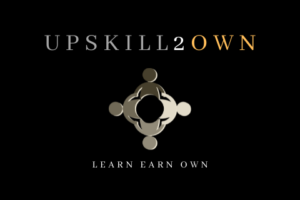In the era of remote work, the effectiveness of team interactions hinges on the success of remote meetings. The transition from in-person to virtual environments poses unique challenges, but technology offers solutions to keep participants engaged. Utilizing advanced video conferencing tools, meeting organizers can replicate the dynamics of face-to-face interaction, promoting an environment where collaboration and communication flourish.

Effective remote meetings go beyond just connecting people; they require strategic planning and execution. This involves clear agendas, facilitating interaction, and ensuring that each participant can contribute meaningfully. Technology offers a range of features, such as screen sharing and breakout rooms, which can be leveraged to create more engaging and productive sessions. Additionally, fostering team connection and collaboration in remote settings leads to a more cohesive work culture.
Key Takeaways
- Advanced conferencing tools enhance participant engagement in remote meetings.
- Strategic planning ensures remote sessions are productive and collaborative.
- Effective remote meetings support a balanced remote working lifestyle.
Setting the Stage for Productive Remote Meetings

The foundation of productive remote meetings is set long before attendees log in. It hinges on the right combination of technology, a well-crafted agenda, and seamless integration into existing workflows.
Choosing the Right Technology
Selecting the appropriate technology is crucial for facilitating effective remote meetings. One must consider both hardware and software aspects to ensure a smooth experience. For instance, high-quality video conferencing tools such as Zoom provide clear audio and video, crucial for maintaining engagement. Additionally, companies should invest in reliable hardware like webcams and headsets to minimize technical disruptions.
Preparing an Effective Agenda
An agenda that is concise and outcome-focused streamlines the meeting, driving productivity and focus. Tools like Trello can help organize meeting agendas, allowing team members to view tasks and time allocations beforehand. This helps participants to:
- Prepare adequately for the topics to be discussed.
- Stick to the allotted timeframe for each agenda item.
Ensuring Workflow Integration
Integration of meeting tools into the existing workflow reduces friction and keeps teams aligned. For example:
- Incorporating calendar apps simplifies scheduling.
- Using project management software keeps action items on track post-meeting.
These integrations ensure the technology complements the workflow rather than disrupts it.
Facilitating Engaging Remote Sessions

Effective remote session facilitation depends on the clear roles of the facilitator, active engagement through interactive elements, and diligent management of action items and notes.
Crafting the Facilitator’s Role
The facilitator is pivotal in steering a remote meeting towards its objectives. They must establish clear goals, keep discussions on track, and ensure that each participant has the opportunity to contribute. The facilitator should start with an ice breaker to create a comfortable atmosphere and encourage participation, which primes attendees for a collaborative session. Utilizing the chat feature and video calls, they can foster a more inclusive environment where all voices can be heard.
Incorporating Interactive Elements
To keep participants engaged, the session should include interactive elements. These could be live polls, quizzes, or collaborative documents where attendees can input in real-time. Engagement can be enhanced by allocating time for participants to discuss in smaller groups, using break-out rooms, and then regroup to share insights. These techniques are supported by effective virtual collaboration strategies that encourage active participation and maintain interest.
Managing Action Items and Notes
Once dynamic interaction is achieved, maintaining a record of decisions and action items is critical. Assigning roles for note-taking and action item management helps to keep track of important points and ensures follow-up. Notes should be concise and structured in a way that captures key insights and decisions made during the session. After the meeting, summarizing and distributing these notes effectively equips all participants with the necessary information to act on their assigned tasks, bridging the gap between discussion and actionable outcomes.
What are the Key Strategies for Dynamic Collaboration in Remote Meetings?
When it comes to adapting virtual meeting agendas , key strategies for dynamic collaboration in remote meetings include setting clear goals, assigning roles, utilizing technology for interactive discussions, facilitating open communication, and encouraging active participation. It’s important to be flexible and adaptable to ensure effective collaboration in virtual meetings.
, key strategies for dynamic collaboration in remote meetings include setting clear goals, assigning roles, utilizing technology for interactive discussions, facilitating open communication, and encouraging active participation. It’s important to be flexible and adaptable to ensure effective collaboration in virtual meetings.
Fostering Team Connection and Collaboration

Effective virtual team-building strengthens collaboration and connection among remote teams. Leveraging technology, teams can overcome the challenges of social distancing, capture limited attention spans, and foster meaningful interaction in a digital landscape.
Designing Virtual Team-Building Activities
Virtual team-building activities are essential for keeping remote employees engaged and fostering a sense of unity. Interactive activities such as quiz games or virtual escape rooms encourage participation beyond routine work tasks. Platforms like Slack can be utilized to facilitate these activities seamlessly. Well-designed activities should respect employees’ time constraints and aim to break the ice through “virtual small talk” sessions, emulating the informal camaraderie of office environments.
Encouraging Open Communication and Feedback
Open communication forms the backbone of effective remote team collaboration. Regular team meetings should include dedicated time for feedback from all members, ensuring everyone’s voice is heard. Encouraging remote employees to actively participate can enhance their engagement and connection with the team. Employers can leverage engagement tools to gather feedback electronically, allowing for anonymous and candid responses that can be used to improve the virtual work experience.
Maintaining Work-Life Balance in Remote Settings
In remote work environments, it’s crucial to manage the boundaries between personal and professional life while embracing opportunities for professional growth.
Addressing Work-From-Home Challenges
Working from home can blur the lines between personal time and work time. Individuals must establish clear boundaries to maintain a healthy work-life balance. For example, setting designated work hours and having a physical workspace can mitigate the risk of burnout. Organizational policies should support these efforts by acknowledging the unique stressors of remote settings, such as isolation due to COVID-19. Resources such as virtual mental health support can provide additional layers of wellbeing for employees.
Promoting Professional Growth and Training
Continuous learning and development are essential for employee engagement, especially in remote settings. Professional development opportunities enable employees to feel invested in, which can increase job satisfaction and performance. Companies should offer a range of training resources that cater to diverse learning styles, such as online courses, webinars, and virtual conferences. Gallup’s findings suggest that these development opportunities are impactful, leading to higher employee retention and stronger job performance.
Frequently Asked Questions
Being well-versed in the dynamics of remote meetings is crucial for maximizing productivity and participant engagement. Here are the answers to some frequently asked questions that can help professionals lead more effective and engaging virtual meetings.
What strategies can increase engagement in virtual meetings?
To increase engagement in virtual meetings, leaders often employ various techniques such as interactive polls, Q&A sessions, and breakout rooms. Encouraging participants to turn on their cameras can also foster a more connected atmosphere.
How does interactive software enhance the effectiveness of remote meetings?
Interactive software aids in keeping participants active and involved. For instance, collaborative whiteboards allow team members to contribute ideas in real-time, fostering a sense of teamwork and joint ownership over the meeting’s outcomes.
What are the best practices for using video conferencing tools to facilitate remote meetings?
One should reduce the length of meetings and limit attendance to essential participants as per Gartner’s recommendations. Additionally, using features like screen sharing and video can make the experience more immersive and keep participants’ attention focused.
Can gamification improve participation in online meetings, and how?
Gamification, such as implementing leaderboards or point systems for contribution, can improve participation and make online meetings more engaging. By adding a competitive element, participants may feel more motivated to contribute.
How can virtual reality (VR) be used to simulate an in-person meeting experience?
Virtual reality technology allows for the creation of a three-dimensional meeting space. In this simulated environment, attendees can interact as if they were in the same physical room, potentially improving the connection between participants and the realism of the experience.
What are effective ways to manage and minimize technical issues during remote meetings?
To manage and minimize technical issues, meeting organizers should ensure that all participants have access to technical support, conduct pre-meeting checks to test equipment, and provide clear instructions on the use of meeting software. It’s also helpful to have backup plans in case of unexpected disruptions.