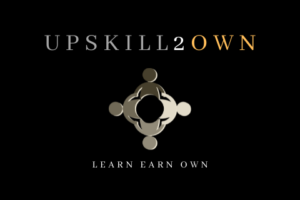Managing remote meeting documentation and action tracking effectively requires attention to detail and a structured approach. With remote work becoming a mainstay, the clarity and accessibility of meeting documentation have become paramount to the success of distributed teams. Effective documentation serves as a vital communication tool that helps team members understand their responsibilities and deadlines. Additionally, tracking action items ensures that everyone knows what is expected of them, leading to better accountability and team performance.

Technological enablement is also essential in modern meeting management. Tools designed for meeting documentation and action tracking can streamline the process, enhance collaboration, and keep all members of a team aligned. As meeting notes and action items become more integrated with daily workflows, teams can maximize productivity and minimize misunderstandings, ensuring that remote meetings are just as effective—if not more—as their in-person counterparts.
Key Takeaways
- Effective meeting documentation improves communication and accountability.
- Technological tools are instrumental in streamlining the meeting management process.
- Well-managed action tracking aligns team goals and boosts overall productivity.
Essentials of Remote Meeting Management

Managing remote meetings effectively can revolutionize team productivity, ensuring that every virtual meeting translates into visible outcomes. Implementing a well-defined workflow, assigning action items judiciously, and streamlining communication are pivotal.
The Remote Meeting Workflow
A systematic remote meeting workflow is the backbone of managing virtual meetings efficiently. Begin with setting clear objectives for the meeting and share an agenda beforehand to prepare participants. During the meeting, tools like video conferencing enable real-time interaction. Ensure the use of stable software to avoid technical interruptions. The meeting minutes should be documented promptly, capturing all decisions and discussions. Confirm understanding and agreement on action items before the meeting adjourns.
Effective Action Item Assignment
Once decisions are made, action item assignment follows. Assign tasks explicitly to individuals with deadlines and specific outcomes expected. Write down these action items, clarifying the task holder and due dates in a shared document for accountability. Utilizing project management tools can facilitate tracking these commitments, providing a clear view of progress and any bottlenecks in real time.
Streamlining Communication and Collaboration
Remote work necessitates robust channels for communication and collaboration. Use dedicated communication platforms to keep discussions focused and accessible. Active participation can be encouraged by soliciting feedback and questions throughout the virtual meeting. After the meeting, circulate a summary emphasizing key takeaways and the next steps. Establish a rhythm for follow-up meetings to review actions, adapt as necessary, and maintain momentum on project goals.
The shift to a remote work environment has underscored the need for effective virtual collaboration. By focusing on these essentials, teams can convert their remote meetings from mere discussions to powerful sessions of engaged, collaborative work.
Technological Enablement for Meetings

Advancements in technology have significantly enhanced the efficiency of remote meeting management, allowing for superior documentation and action tracking capabilities.
Leveraging Automation and Software Tools
Automation plays a crucial role in streamlining meeting processes. Tools like ClickUp employ AI to generate accurate meeting notes, reducing the manual efforts typically involved in documenting discussions. Moreover, platforms such as Zapier can connect different applications used during meetings, enabling an automatic flow of information between tools like Google Calendar and Slack for reminders and follow-ups.
- Automated Minute Taking: Software can now listen, transcribe, and summarize key points, making sure nothing is missed.
- Action Item Tracking: AI-driven tools identify and log action items during the meeting, prompting responsible parties afterward.
Integration with Project Management Systems
Effective meeting management software often provides seamless integration with project management systems. For instance, Asana allows teams to convert discussion points directly into tasks within their project management interface, ensuring actionable outcomes are captured and assigned in real-time.
- Direct Link to JIRA: Key decisions from meetings can be linked to existing JIRA tickets for software development teams.
- Real-Time Collaboration: Integration facilitates immediate task assignment and status updates among team members.
Furthermore, the incorporation of instant messaging within these systems fosters a continuous and immediate exchange of ideas and feedback, crucial for maintaining momentum post-meeting.
Action Items and Documentation

Managing meeting action items and documentation effectively is critical for the success of remote teams. Ensuring that action items are clear, assigned, and followed up on can make a significant difference in team productivity.
Meeting Minutes and Follow-Ups
Meeting minutes serve as an official record that outlines the discussions, decisions, and action items agreed upon during a meeting. It is imperative to record these with clarity to ensure accountability and timely follow-ups. For each action item, list the responsible party and the deadline. This approach not only tracks progress but also reinforces accountability within the team.
Centralized Documentation for Remote Teams
For remote teams, having information scattered across various platforms can lead to confusion and inefficiency. Therefore, maintaining a centralized place for meeting documentation is vital. A single source of truth, such as a shared cloud-based document or a project management tool, helps in keeping everyone on the same page and provides a repository where action items are accessible and updatable by all team members.
Using Visual Aids to Track Progress
Visualization techniques such as Kanban boards or Gantt charts can be extraordinary tools for tracking the progress of action items. These visual aids offer a quick, at-a-glance understanding of task status, which is essential for managing remote workflows. They facilitate a transparent overview that inspires confidence and drives completion of tasks. Tools offering these functionalities can be integrated into the remote team’s workflow to enhance the tracking and management of tasks derived from meeting minutes.
Organizational Impact and Best Practices
Effective management of remote meeting documentation and action tracking is essential for enhancing productivity, optimizing organization, and fostering efficiency within a company. By implementing these best practices, businesses can streamline decision-making processes and collaboration among team members, regardless of their location.
Cultivating a Culture of Accountability
A culture of accountability ensures that all team members are clear about their responsibilities and expected outcomes. To achieve this, management should ensure every virtual meeting has a well-defined purpose and that meeting minutes are shared promptly, outlining specific action items and assignees. This practice is supported by insights on best practices for managing remote teams, which highlight the importance of clarity in attendee roles and distributed agendas.
Refining Decision-Making Processes
Refining decision-making processes involves maintaining clear and accessible documentation of all decisions made during remote meetings. A centralized digital platform where decisions and related rationales are recorded can significantly improve organizational transparency and ensure that all team members are aligned with the company’s strategic direction. This can mitigate the risks of miscommunication and ensure consistent progress.
Improving Team Productivity and Collaboration
For remote teams to be productive, it’s critical to have a robust system for tracking project progress and collaborative efforts. Tools that offer real-time updating and visual project tracking can bridge the gap between geographically dispersed teams. The visual collaboration platform Miro suggests that proper meeting documentation can align remote teams more effectively, fostering a sense of connection and shared purpose.
Frequently Asked Questions
Effective management of remote meetings necessitates clear documentation and action tracking. These FAQs address some of the best approaches to ensure your remote teams are aligned and accountable.
What are the best practices for documenting meetings when teams are working remotely?
For remote teams, it is essential to document meetings comprehensively. Meeting minutes should include a concise summary of decisions made, actions required, and assignment of tasks with deadlines. To facilitate this, use shared digital documents accessible to all team members for real-time collaboration and transparency.
Which tools are recommended for tracking action items resulting from remote meetings?
Project management tools such as Jira and Asana are highly recommended for action item tracking. These platforms enable managers to assign tasks, set deadlines, and monitor progress, thus ensuring that action items are followed through effectively.
How can you ensure remote meeting minutes are accurately recorded and easy to access?
Recording remote meeting minutes can be made reliable by designating a dedicated minute-taker for each meeting. Utilizing platforms that integrate note-taking with calendar events, such as Google Docs or Microsoft OneNote, can help keep minutes organized and accessible by linking them directly to the meeting event.
What techniques are effective for maintaining team accountability in a remote environment?
Regular check-ins and progress tracking meetings help maintain accountability within remote teams. Additionally, utilizing dashboards within project management software provides a visual representation of progress and areas that may require attention.
What is the role of a meeting facilitator in managing documentation and action tracking for a remote team?
A meeting facilitator is pivotal in guiding the discussion, ensuring that all voices are heard, and confirming that meeting outputs are documented accurately. They play a crucial role in summarizing decisions, clarifying action items, and updating tracking tools post-meeting to reflect new tasks and responsibilities.
How do remote teams avoid miscommunication and ensure that meeting outcomes are implemented?
Clear, concise communication is key to avoiding miscommunication with remote teams. Teams should utilize clear documentation, restate and confirm understandings regularly, and align meeting documentation with agreed-upon action items, thereby ensuring outcomes are understood and implemented correctly.