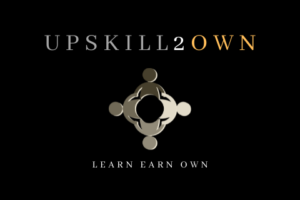Managing remote meetings effectively requires meticulous documentation and action tracking to ensure that a team’s communication and collaboration efforts are aligned, productive, and strategically focused. As the workspace has transitioned to remote work settings, the art of orchestrating these digital gatherings is paramount. Proper meeting management not only serves to provide clarity and direction to teams dispersed across different locations but also helps maintain accountability through clear documentation of decisions and actions required.

Emphasizing the importance of well-documented meeting minutes and systematic follow-ups can significantly enhance the efficiency of remote teams. By creating and maintaining a centralized repository of meeting records, organizations equip their teams with valuable resources that streamline collaboration and assist in tracking the progress of tasks. Furthermore, leveraging management tools tailored for remote environments helps in planning and executing tasks with greater agility, aligning team efforts with organizational goals.
Key Takeaways
- Effective meeting documentation enhances team alignment.
- Clear action tracking promotes accountability in remote settings.
- Management tools streamline strategic planning and execution.
Establishing Remote Meeting Workflows

Effective remote meeting workflows are essential for maximizing productivity and ensuring that meeting action items are captured and tracked systematically. The right plan should focus on organization, leverage tools to automate and streamline processes, and create a centralized place for documentation and real-time collaboration.
Designing Productive Meeting Agendas
A meticulously designed meeting agenda is the cornerstone of a productive remote meeting. Each agenda should be distributed in advance and outline the focus points and objectives clearly. Tools like meeting management tools can be utilized to help prepare these agendas. The agenda could be structured as follows:
- Objective: State the goal of the meeting.
- Discussion Points:
- Topic 1 – Allocated time
- Topic 2 – Allocated time
- Action Items Review: Review past meeting commitments.
- New Action Items: Clearly define new tasks and responsible parties.
Assigning Roles and Responsibilities
Clear roles and responsibilities during a meeting increase engagement and efficiency. Key roles might include a facilitator, note-taker, and time-keeper among others. Services like productive meeting frameworks can assist in assigning and managing these roles. It’s important that each attendee knows their role before the meeting starts.
Utilizing Dedicated Meeting Management Tools
Meeting management tools are vital for organizing meeting workflows. These tools, such as Fellow for agendas and action items or Jira for task tracking, provide platforms to automate the creation of meeting documentation. Integration platforms like Zapier can connect these tools, streamline workflows, and ensure that meeting minutes and action items are accessible in a centralized place for all team members.
Tracking and Accountability in Remote Meetings

Tracking and accountability are crucial to managing remote meetings effectively. Precise methods to manage action items, enhance transparency, and implement review processes ensure that tasks do not fall through the cracks.
Managing Meeting Action Items
One must ensure that action items from remote meetings are well-documented and assigned. Utilizing tools like Asana can simplify the process of assigning tasks and deadlines, while carry-forward functionality ensures that uncompleted items are readdressed in subsequent meetings. Tools with visualization capabilities can help track progress and prioritize tasks, making it easier to monitor accountability among team members.
Enhancing Transparency and Control
To enhance transparency and control in remote meetings, it is vital to have a central system where all action items and tasks are visible to everyone involved. This system should allow team members to update the status of their tasks, promoting a culture of accountability. Tracking these updates provides a clear report on the progress of each task, which can be crucial for overseeing project milestones and ensuring that everyone is aligned on their responsibilities.
Implementing Effective Review Processes
Implement regular review processes to assess the completion of tasks and the effectiveness of meeting outcomes. Monitoring tools should provide reporting features that allow for the analysis of task completion rates and the identification of any issues that may be hindering progress. Transparent review processes help teams to improve their meeting efficacy over time and encourage a culture of continuous improvement and accountability.
What are the Key Strategies for Efficient Remote Meeting Documentation and Action Tracking for Team Success?
Efficient remote meeting documentation and action tracking are crucial for team success. By implementing productive virtual collaboration strategies , such as clear agendas, detailed meeting notes, and assigning action items, teams can ensure clear communication and accountability. Utilizing digital tools for tracking progress and deadlines also helps streamline the process.
, such as clear agendas, detailed meeting notes, and assigning action items, teams can ensure clear communication and accountability. Utilizing digital tools for tracking progress and deadlines also helps streamline the process.
Optimizing Communication for Remote Teams

Effective communication is pivotal for remote teams to thrive. Optimizing the use of communication tools ensures clarity, consistency, and efficiency in remote work environments.
Effective Use of Instant Messaging and Video Conferencing
Instant messaging (IM) and video conferencing are vital communication channels for remote teams. IM allows for quick, casual conversations and rapid problem-solving, while video conferencing adds a personal touch, simulating a traditional office meeting. Teams should:
- Choose the right tools: Select IM and video conferencing apps that meet the team’s security needs and feature requirements.
- Establish guidelines: Clearly define what types of communication are appropriate for each channel.
Utilizing video conferencing for regular check-ins humanizes the remote work experience. For sensitive topics, it’s often best to visualize communication.
Creating Spaces for Real-Time Collaboration
Real-time collaboration is fundamental for maintaining a high-performing remote team. This can include:
- Collaborative software: Use tools like Miro for shared visual workspaces.
- Scheduled sessions: Regularly schedule sessions specifically designed for collaboration, where team members can interact and work together in real time.
These practices ensure that team members are working cohesively and can share and discuss ideas as they occur.
Best Practices for Sharing and Recording Meeting Notes
Meeting notes are critical for keeping remote team members on the same page and ensuring follow-ups. Teams should:
- Maintain a centralized, secure location for meeting notes.
- Record decisions and action items using clear, concise language.
- Review and distribute notes promptly after virtual meetings.
Sharing and recording meeting notes allows the team to reference past discussions and track progress on action items.
Leveraging Management Tools for Strategic Planning and Execution
Leveraging robust management tools is integral for aligning remote meeting documentation and action tracking with strategic goals. These tools enhance productivity, streamline planning, and ensure the effective execution of tasks.
Integrating Task and Project Management Software
Task and project management software are pivotal for organizing meeting agendas and follow-ups. By centralizing documents and action items, they facilitate clear communication among team members, helping managers ensure that everyone is aligned with the meeting’s objectives and deadlines. For example, platforms like Beenote merge the creation of agendas with the tracking of minutes and action items, reinforcing accountability and aiding in the progression from planning to execution.
Prioritizing and Decision Making for Meeting Outcomes
Decision-making can be significantly improved with functionalities that prioritize tasks and outline meeting outcomes. Tools that offer decision-making frameworks help leaders make informed choices, set strategic priorities, and delegate responsibilities. Integrating these functionalities into management software empowers teams to focus on high-impact activities, ensuring that decisions made during meetings translate into meaningful actions.
Reducing Costs and Enhancing Effectiveness
Task management tools do not only facilitate project execution but also play a significant role in reducing operational costs. By allowing teams to pinpoint inefficiencies and automate routine tasks, such software aids in cutting down on unproductive meetings and time management issues. Enhanced effectiveness is realized as teams make use of features like ClickUp’s AI-powered note-taking to capture critical discussion points and relevant details without the need for manual entry, thus saving time and resources.
Frequently Asked Questions
Effective management of remote meetings requires a clear understanding of documentation and action tracking best practices to ensure team alignment and productivity.
What are best practices for documenting decisions made during remote meetings?
To capture decisions effectively, teams should use a dedicated digital tool that allows for collaborative note-taking and is accessible to all meeting participants. Documenting who is accountable for each decision and setting timelines for implementation are also essential.
How can teams effectively track action items following virtual meetings?
Action items should be clearly defined and assigned to specific individuals with set deadlines. Teams can benefit from using project management software such as Jira, which facilitates progress tracking and ensures transparency.
What tools are recommended for maintaining records of remote meeting outcomes?
For maintaining records, it’s recommended to use cloud-based document storage systems that offer version control and real-time editing capabilities. Tools like Google Docs or collaborative platforms like Confluence are popular choices for documenting meeting minutes and outcomes.
In what ways can team leaders ensure accountability in remote team collaborations?
Team leaders should establish clear expectations and follow up on action items with regular check-ins. They may also use time tracking tools to maintain visibility into team members’ progress and contributions.
What techniques help in keeping remote team members engaged during meetings?
To keep members engaged, remote meetings should be concise and interactive. Techniques include round-table discussions, visual presentations, and having participants contribute to the meeting’s agenda prior to the event.
How should performance monitoring be adapted for remote teams?
Performance monitoring for remote teams should focus on outcomes rather than hours worked. Setting clear key performance indicators (KPIs) and utilizing project tracking tools allow for transparent monitoring of goals and deliverables.