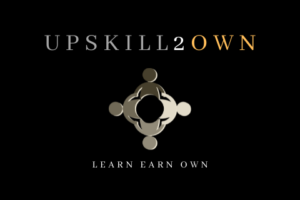In the era of remote work, maximizing engagement in virtual team meetings is crucial for the success and cohesion of distributed teams. With the right strategies, leaders can create an environment where communication flows seamlessly, and every participant feels motivated to contribute. Engaging a team across digital platforms requires a deliberate approach that goes beyond simply scheduling a video call. Key elements include setting a clear agenda, using interactive techniques to stimulate participation, and applying tools that facilitate an immersive meeting experience.

Ensuring the technical quality of meetings is equally essential. Clear audio, reliable video, and a stable internet connection form the backbone of effective virtual collaboration. Coupled with these technical aspects, fostering an atmosphere that encourages continuous improvement can lead to more productive meetings over time. Soliciting feedback, adjusting techniques to suit team needs, and staying updated with the latest virtual meeting practices help in refining the overall experience.
Key Takeaways
- Adopt structured agendas and interactive elements to boost participation.
- Maintain high technical quality for clear communication.
- Encourage feedback for continuous meeting improvement.
Setting the Stage for Productive Virtual Team Meetings

To ensure virtual team meetings are as effective as possible, two key factors need to be addressed upfront: the meeting’s framework, established by a detailed agenda, and the technology used, which should promote ease of interaction and reliability.
Crafting a Detailed Agenda
A thoughtfully crafted agenda is vital for productive video calls. It lays out clear objectives and assigns specific segments of the meeting to pertinent topics or tasks. A detailed agenda should include:
- Objectives: What the team aims to achieve by the end of the call.
- Timing: Assign time slots for each agenda item to keep the meeting on track.
- Role Assignment: Define who is responsible for leading each part of the discussion.
- Materials Needed: List documents or resources participants should review beforehand.
This preparation enables team members to come to the meeting focused and ready to contribute to the defined goals.
Choosing the Right Video Conferencing Tools
The selection of video conferencing tools can make or break the flow of a virtual meeting. Criteria for choosing the right platform:
- Reliability: The tool should have minimal downtime and offer good connectivity.
- Features: Look for functionality such as screen sharing, breakout rooms, and easy-to-use controls.
- User-Friendliness: The platform, whether it’s Zoom, Microsoft Teams, or another provider, must be intuitive for all participants.
By selecting the appropriate tool that meets these criteria, teams can ensure smooth operation and focused engagement throughout the meeting.
Optimizing Participant Engagement and Collaboration

To maximize engagement in virtual team meetings, the focus should be on fostering an environment that encourages active participation, integrates collaboration tools effectively, and makes strategic use of breakout rooms and interactive polls.
Encouraging Active Participation
Key Tactics:
- Assign Roles: Designate a moderator, note-taker, or specific discussants for various topics to ensure everyone has a purpose and remains engaged.
- Structured Agenda: Open with structured agendas, shared in advance, so participants can come prepared to contribute meaningfully.
Integrating Collaboration Tools and Techniques
Tool Utilization:
- Dynamic Sharing: Use screen sharing and whiteboarding features to visually share ideas and encourage contributions.
- Real-Time Collaboration: Employ tools that allow document co-editing, enabling teams to work on outputs together during the meeting.
Utilizing Breakout Rooms and Interactive Polls
Breakout Rooms:
- Small Group Work: Organize participants into smaller groups via breakout rooms to facilitate in-depth discussions and problem-solving.
Interactive Polls:
- Instant Feedback: Conduct interactive polls to gauge opinions or make decisions quickly, keeping the energy of the meeting high.
What are some effective strategies for maximizing engagement in virtual team meetings?
When it comes to creating engaging virtual collaboration , there are several effective strategies for maximizing engagement in virtual team meetings. Utilizing interactive tools, incorporating icebreakers or team-building activities, and encouraging active participation can all help to keep team members engaged and involved in the virtual meeting process.
, there are several effective strategies for maximizing engagement in virtual team meetings. Utilizing interactive tools, incorporating icebreakers or team-building activities, and encouraging active participation can all help to keep team members engaged and involved in the virtual meeting process.
Ensuring Clear Communication and Technical Quality

Effective virtual team meetings hinge on clear communication and impeccable technical quality. Achieving this requires attention to the management of microphones and cameras as well as preparedness to handle technical glitches efficiently.
Managing Microphones and Cameras
Microphones and cameras are the pillars of virtual communication, playing a crucial role in maintaining the personal connection and ensuring that everyone is heard and seen clearly. It’s essential to advise participants to have a good-quality microphone and camera to minimize issues of sound and video clarity. Encourage the use of headphones or headsets to reduce background noise. In addition, before the meeting, it’s beneficial to provide guidance on optimal camera placement and lighting to avoid backlit scenarios and ensure a professional and clear visual presence.
Dealing with Technical Glitches
Even the best-prepared meetings can encounter technical glitches. It’s important to have a plan in place to quickly overcome any issues. This includes having clear procedures for dealing with technical glitches, knowing who will provide immediate support, and ensuring everyone has access to backup video conferencing platforms and alternative communication channels, such as a chat system or phone line. Regular testing and updating of all software involved in virtual meetings can preempt many common issues. For larger meetings, having a designated ‘tech support’ person can ensure that any difficulties are resolved quickly without disrupting the flow of communication.
By focusing on these areas, the technical infrastructure supports, rather than impedes, effective virtual communication.
Fostering Continuous Improvement in Virtual Meetings
Continuous improvement in virtual meetings relies on the deliberate collection and application of participant feedback and the savvy use of evolving technologies to keep meetings productive.
Gathering and Implementing Feedback
Continuous improvement begins with feedback. Teams should establish a routine for gathering feedback post-meeting, such as through electronic surveys or direct solicitation during the meeting’s closing minutes. Feedback should be specific, actionable, and related directly to the efficacy of the meeting’s structure, content, and technology used. It’s equally important to implement changes promptly to demonstrate responsiveness and reinforce the value of the feedback process. Here’s a simple framework teams can follow:
- Solicit: Immediately after each meeting, solicit feedback via a standard form.
- Review: Periodically, review all collected feedback for common themes.
- Plan: Develop a clear plan to address the feedback.
- Execute: Implement the plan during the next meetings.
- Communicate: Ensure to communicate what changes have been made due to feedback.
Leveraging Technology for Better Meetings
The right technology tools are pivotal in hosting productive meetings. They should provide features for collaboration, such as shared digital workspaces and real-time editing, and enhance communication with high-quality video and clear audio. Updating meeting formats to include interactive elements, like polls or breakout rooms, can also keep engagement high.
- Evaluate tools: Assess current technology for shortcomings and potential upgrades.
- Stay updated: Keep abreast of new technologies and updates to existing platforms.
- Integrate seamlessly: Choose tools that integrate smoothly with the team’s current workflows.
By actively seeking the improvement of meetings through feedback and technology, organizations can ensure that their remote collaboration efforts are as productive and engaging as possible.
Frequently Asked Questions
Maintaining engagement in virtual meetings is critical for productivity and collaboration. These frequently asked questions offer specific strategies to enhance participation and measure success.
What are effective strategies to enhance participation in virtual team meetings?
To enhance participation, it’s key to ensure each team member has a meaningful role and knows how much time they have to contribute. Encouraging active involvement through an engaging agenda and interactive elements improves inclusivity.
Which tools can be used to make virtual meetings more dynamic and engaging?
Tools like Kumospace offer immersive experiences. Features such as virtual breakout rooms, polls, and interactive games can transform a standard video call into an engaging group collaboration.
What types of activities can increase interactivity in online team meetings?
Incorporating interactive icebreakers, problem-solving tasks, or group discussions can increase interactivity. Regularly changing the format or type of activity sustains engagement and encourages more meaningful participation.
How can team leaders keep employees engaged during long virtual meetings?
Leaders can keep team members engaged by setting clear expectations for participation and modeling the desired response. Regular check-ins and maintaining a continual expectation of involvement are also effective for longer meetings.
In what ways can we measure engagement levels in virtual meeting platforms?
Engagement levels can be gauged by tracking participation metrics such as the number of active participants, frequency of contributions, and use of interactive features during the meeting. Post-meeting surveys can also provide qualitative data on attendee engagement.
What are the best practices for structuring virtual team meetings to maintain high attention and involvement?
Best practices include starting with interactive icebreakers to set a positive tone, maintaining a brisk pace, and structuring the agenda to include various interactive activities. Clear protocols for interaction encourage equal participation and help maintain attention.