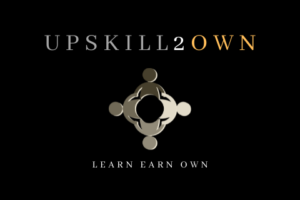Remote meetings are an essential component of today’s workplace, and their prevalence has surged in recent times. While they offer the convenience of connecting teams across the globe, they also bring forth challenges, particularly in terms of productivity and follow-through on discussed action items. Effective management of post-meeting tasks is crucial to maintain momentum and ensure that the time spent in virtual meetings translates into tangible outcomes.

To maximize productivity, it’s vital to have a robust system in place for managing post-meeting action items. This includes clear documentation, assignment of responsibilities, and setting deadlines. Leveraging the right tools and techniques can streamline this process, turning discussions into decisive action and accountability. Furthermore, it is important to review and assess meeting effectiveness regularly to continually refine and improve the approach to remote collaboration.
Key Takeaways
- Effective management of post-meeting action items is critical for productivity in remote meetings.
- Clear assignment of tasks and deadlines is essential to turn discussion into action.
- Regular review of meeting effectiveness helps refine remote collaboration processes.
Setting the Stage for Productive Remote Meetings

To maximize productivity in virtual meetings, it is essential to establish a solid foundation before diving into discussions. Clarity of purpose, choice of technology, and designation of participant roles set the tone for efficient collaboration.
Crafting a Clear Agenda
When they craft a clear meeting agenda, meeting leaders delineate the specific topics and objectives that need to be addressed, alongside expected outcomes. An agenda should prioritize items and allocate time slots for each, ensuring that the meeting remains focused and on track. For instance, the host could specify:
- Objective: Review Q2 Marketing Strategy (15 mins)
- Discussion: Evaluate current project progress (10 mins)
Choosing the Right Meeting Platform
Selecting the appropriate meeting platform is critical for fostering connection and ensuring seamless technology integration. Each platform comes with different features that can aid collaboration. For productive virtual meetings, one must choose a tool that supports video conferencing, screen sharing, and real-time document collaboration, like Zoom or Microsoft Teams.
Establishing Meeting Roles and Responsibilities
Defining roles and responsibilities is paramount for driving efficiency in virtual meetings. Assigning specific roles such as a facilitator, note-taker, or time-keeper can help keep agendas on topic and manage post-meeting action items effectively. For example:
- Facilitator: Oversees the meeting flow (Rachel)
- Note-Taker: Documents key points and action items (Alex)
Conducting Remote Meetings Effectively

To conduct remote meetings effectively, it is crucial to ensure active participation, leverage interactive tools, and manage time and distractions efficiently.
Fostering Participation and Collaboration
An adept facilitator must encourage participation from all attendees, as engagement is pivotal for a successful online meeting. They should monitor body language and verbal cues to pull in quieter participants and ensure everyone contributes. Utilizing features like video conferencing and chat helps to replicate the feeling of in-person interactions and keeps the engagement level high. Assigning roles, like a note-taker, also boosts collaboration and accountability.
Utilizing Interactive Tools
Screen sharing and virtual whiteboards allow for dynamic presentations and can heighten the interactive nature of discussions. These visual aids help in clarifying complex points and keeping the team focused on the task at hand. Encouraging team members to prepare visual aids in advance can help with sharing concise and valuable information quickly. For insights into productive virtual collaboration, one can explore key strategies that have proven successful for many businesses.
Managing Time and Distractions
Setting clear deadlines and an agenda prior to the meeting minimizes distractions and ensures that time is used effectively. It is also beneficial to schedule short breaks during lengthy meetings to prevent interruptions due to restlessness. Keeping meetings to the point and allowing time for questions at the end can help mitigate off-topic discussions and maintain the flow of the meeting. Employing a strict no-multitasking rule during meetings can also reduce the impact of distractions.
Post-Meeting Strategies for Action Item Management

Effective post-meeting management relies on a systematic approach to documentation, assignment of tasks, and persistent follow-up. The subsequent steps are critical for converting discussion into action and ensuring accountability.
Documenting and Sharing Meeting Notes
To maintain clarity and accountability post-meeting, it is imperative to document meeting outcomes, including decisions and action items. A precise transcript or meeting notes should be recorded and shared with all attendees promptly. Incorporating a meeting notes template can streamline this process, ensuring all relevant points are covered and easily accessible.
Assigning Action Items and Deadlines
Action items should be clearly defined with specific expectations and assigned to individuals with set deadlines. To enhance accountability, integrate these items into your existing project management tools or use agenda templates that include action item sections. This structured approach leaves no room for ambiguity regarding next steps and responsibilities.
Building a Culture of Follow-Up
Creating a culture that values meeting follow-up is vital for sustained team performance and meeting effectiveness. Follow-ups should include verification of completed action items and preparation for recurring meetings, as necessary. Teams that prioritize follow-up ensure ongoing decision making and enhanced collaboration within their meeting culture.
Frequently Asked Questions
Proper management of post-meeting action items is crucial for capitalizing on the discussions and decisions made during remote meetings. This FAQ section addresses common questions regarding the optimization of action items for remote team productivity.
How can one assign action items post-meeting to enhance accountability?
Assigning action items should involve clear articulation of tasks, designated responsibility, and deadlines. One can enhance accountability by utilizing tools such as task trackers or project management software, where tasks can be assigned to specific team members along with expected completion dates.
What techniques improve focus and minimize distractions during remote meetings?
To improve focus, it’s key to encourage participants to use a dedicated workspace and to minimize multitasking during the meeting. Distractions can be further reduced by using features like ‘do not disturb’ modes on communication platforms, and by setting clear meeting agendas in advance.
How can teams effectively track the progress of action items following remote meetings?
Teams can effectively track progress by using shared digital tools like collaborative spreadsheets and project management applications. These platforms allow for real-time updates and visibility, ensuring that everyone is aware of the statuses of different action items.
What strategies help ensure remote meeting participants remain engaged throughout the session?
Engagement can be maintained by employing strategies such as limiting the duration of meetings, including interactive elements such as polls or Q&A sessions, and by ensuring that each participant has a role or a reason to stay engaged. Periodic check-ins during the meeting can also keep participants attentive.
In what ways can the impact of post-meeting action items be measured for continuous improvement?
The impact of post-meeting action items can be measured through key performance indicators (KPIs) relevant to the project or goals set. Regularly reviewing these KPIs in subsequent meetings is a way to assess progress and to adapt strategies for continuous improvement.
What is the role of follow-up in solidifying the outcomes of a remote meeting?
Follow-up plays a pivotal role in ensuring that decisions and plans made during a remote meeting are executed upon. Prompt post-meeting summaries and action item reminders reinforce responsibilities and timelines, while follow-up meetings can serve to assess progress and address any arising challenges.