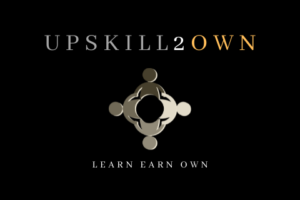Navigating the realm of virtual meetings introduces a new set of communication challenges that can hinder team cohesion and productivity. As businesses continue to embrace remote and hybrid work models, the importance of effective communication within virtual settings cannot be overstated. From dealing with technological issues to overcoming the lack of physical presence, virtual meetings require a different approach than traditional, in-person interactions. Adapting to these nuances is essential to ensure that all participants are heard, understood, and engaged.

To ensure clarity and mitigate misunderstandings, participants need to be prepared for virtual meetings with the right mindset and tools. Best practices include clear articulation, active listening, and the efficient use of technology to facilitate discussions. It’s also crucial to develop strategies that enhance engagement and collaboration among remote attendees. This includes establishing ground rules, making use of interactive features, and providing equal opportunities for input. Keeping virtual meetings productive involves not just overcoming technical barriers, but also leveraging them to create a more inclusive and effective communication environment.
Key Takeaways
- Effective virtual meeting communication requires adapting traditional interpersonal skills to a digital environment.
- Preparation and the use of collaborative tools are crucial for enhancing engagement and clarity in virtual meetings.
- Strategies to maintain productivity must involve inclusive practices and equal opportunities for participation.
Preparing for a Virtual Meeting

Effective preparation for a virtual meeting is essential to ensure that objectives are met and time is used efficiently. This encompasses both a well-defined agenda and the selection of appropriate technology.
Setting a Clear Agenda
Clear Objectives: Before initiating a virtual meeting, one must establish and disseminate a clear agenda. This should outline key topics of discussion, objectives, and timings for each segment. A precise agenda acts as a blueprint for a focused and productive meeting, guiding participants through the necessary topics and helping to manage discussions within the allotted time.
Example of a Simple Meeting Agenda:
| Time | Topic | Presenter | Objective |
|---|---|---|---|
| 10:00 | Introduction | John Doe | Set the meeting’s tone |
| 10:05 | Quarterly Sales Review | Jane Smith | Review and analyze sales data |
| 10:20 | Marketing Strategy Update | Ahmed Kahn | Present updated strategy |
| 10:35 | Open Discussion | All Attendees | Address any questions or concerns |
| 10:50 | Wrap-Up and Next Steps | John Doe | Summarize decisions and assign tasks |
Choosing the Right Technology
Video Conferencing: When selecting technology for virtual meetings, video conferencing platforms should be given priority. These platforms facilitate face-to-face interaction and can significantly enhance communication. When choosing a platform, one must consider features such as screen sharing, recording capabilities, and the ease of user accessibility. Adequate pre-meeting testing should be conducted to ensure all participants can connect without difficulty, and that audio and video quality are optimized to prevent any disruptions during the meeting.
Best Practices for Communication

Effective communication is foundational in remote meetings to maintain collaboration and drive productivity. Mastering a few key best practices can help ensure messages are conveyed clearly and efficiently.
Effective Use of Video Conferencing
Video conferencing has become the cornerstone of virtual collaboration, and its effectual use is imperative for successful communication. Organization before a meeting is crucial; setting an agenda ensures that all participants are on the same page. Visual engagement can be fortified by maintaining eye contact with the camera and using appropriate body language, conveying attentiveness and understanding. It’s not just about being seen, but being present—ensuring a well-lit environment and a clean, professional background can mitigate distractions.
Managing Chat Functions in Meetings
The chat function is a powerful tool for maintaining engagement without interrupting the flow of a meeting. It allows for real-time questions and commentary without speaking over others. To optimize this feature, establish clear guidelines for its use. For instance, reserve it for important notes or questions and encourage participants to signal if they’d like to speak more in-depth on a subject. A collaborative approach can be found in Key Strategies You Need to Know for Success, which emphasizes the heightened importance of effective tools for remote work.
Active Listening and Participation
Active listening is a vital communication style for participation in virtual meetings. It entails giving full attention to the speaker, acknowledging their points, and providing thoughtful feedback. To facilitate this, participants should be encouraged to ask clarifying questions and paraphrase or summarize others’ ideas to show understanding. Ensuring everyone has a chance to contribute is essential for comprehensive active participation; rotating the role of meeting facilitator can help achieve this by giving each team member a chance to guide discussion and control meeting flow.
By integrating these best practices, teams can overcome common hurdles of remote communication and foster a more engaging and productive virtual meeting environment.
Enhancing Virtual Meeting Engagement

To unlock the full potential of virtual meetings, one must not only focus on the content but also on the participant experience. Engagement is paramount; it turns passive listeners into active contributors and thereby elevates the quality of interaction during any virtual meeting.
Facilitating Interactive Activities
A skilled facilitator knows that interactive activities are the heartbeat of engagement in virtual meetings. They strategically incorporate various exercises that may include break-out room discussions, role-playing, or case studies which promote active participation. For example, directing participants to collaborate on shared documents or whiteboards can mirror the interactive dynamics of in-person workshops.
Using Polls and Real-Time Feedback
Polls offer a simple yet effective means to gauge attendee opinions and involve everyone in decision-making processes. By presenting polls at strategic points throughout a virtual meeting, attendees stay engaged and are compelled to contribute. Real-time feedback, on the other hand, can be solicited through chat functions or dedicated feedback tools, allowing the facilitator to adjust the meeting’s pace and content to better suit the audience’s needs. These techniques not only reveal the pulse of the meeting but also encourage a two-way dialogue between facilitator and participants.
In video conferencing, the utilization of polls and the collection of feedback can be efficiently managed through platform features or third-party tools tailored for virtual engagement, ensuring the facilitator enhances participation without significant disruptions to the flow of the meeting.
Maintaining Productivity and Collaboration
Ensuring productivity and collaboration in virtual meetings hinges on clear follow-up strategies and effective facilitation. Remote teams can thrive through focused action items and a facilitator who fosters an environment of trust and collaborative effort.
Follow-up and Action Items
Following a virtual meeting, clear and concise action items must be communicated to all participants. They should know who is responsible for what, and by when these tasks need to be completed. Lists are ideal for organizing this information:
- Task 1: Assigned to Edgar – Completion by May 3rd
- Task 2: Assigned to Priya – Completion by May 5th
- Task 3: Assigned to Omar – Completion by May 7th
The follow-up process is also bolstered by using digital tools that provide notifications and status updates, ensuring a seamless transition from discussion to execution. By leveraging these methods, productivity is maintained as everyone is aligned on the next steps and expected outcomes.
The Role of a Facilitator in Collaboration
An effective facilitator acts as the cornerstone of maintaining productivity and fostering collaboration. They not only guide the conversation to ensure that all topics are covered efficiently but also build trust among team members, encouraging open and honest dialogue. With a facilitator in place, remote teams experience more structured and engaging meetings, where every participant feels heard and valued. Facilitators should:
- Prepare agendas that highlight collaborative discussion points
- Keep the meeting on track to respect everyone’s time
- Encourage participation from all attendees
- Ensure a clear understanding of discussed items and agreed actions
By performing these functions, facilitators are instrumental in a remote team’s ability to work cohesively towards common goals.
Frequently Asked Questions
Effective virtual communication is key to successful remote collaboration. These FAQs address common concerns and provide practical solutions.
What are some effective strategies for improving communication in virtual meetings?
In virtual meetings, it is important to foster an environment of clear and concise communication. Strategies like setting a meeting agenda, using visual aids, and employing collaborative tools like shared documents can improve communication.
Can you list the most common challenges faced during virtual meetings and how to overcome them?
Common challenges include technical issues, lack of engagement, and miscommunication. To overcome these, one can perform regular technology checks, encourage active participation, and ensure clear communication by summarizing key points and confirming understanding.
How can you ensure clear and effective communication within a virtual team environment?
Clear communication within a virtual team can be ensured by establishing and adhering to communication protocols, regularly updating team members, and making use of tools that facilitate clear dialogues.
What tools can enhance communication during virtual meetings?
Tools such as video conferencing software, instant messaging apps, and project management platforms can enhance communication. Choosing the right tool is crucial for effective communication.
In what ways can virtual communication differ from in-person communication, and how can these differences be managed?
Virtual communication lacks non-verbal cues and can lead to misunderstandings. These differences can be managed by being intentional about tone, encouraging video use for visual cues, and adopting practices that compensate for the lack of physical presence.
What best practices should be adopted to facilitate successful virtual meetings?
Successful virtual meetings can be facilitated by adopting best practices such as setting clear objectives, creating a structured agenda, and following up meetings with summaries of discussions and action items. Engaging participants through interactive elements also contributes to better virtual meetings.