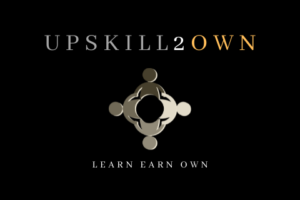In today’s fast-paced digital world, effective collaboration is essential for the success of any organization. Teams need to work together seamlessly, communicate efficiently, and stay organized to achieve their goals. However, achieving optimal teamwork can be a challenge, especially when team members are scattered across different locations or working remotely.
Imagine a scenario where a multinational company is launching a new product. The marketing team is responsible for creating the campaign, while the design team is in charge of developing striking visuals. The project manager needs to ensure that both teams are working in sync to deliver a cohesive and impactful marketing campaign.
In this scenario, the team can benefit immensely from a team dynamics app. By using a team dynamics app, the project manager can create a centralized platform where team members can collaborate, assign tasks, track progress, and communicate effectively. This app becomes the digital hub for the project, enabling seamless teamwork and enhancing overall productivity.
Key Takeaways:
- A team dynamics app can revolutionize collaboration and productivity.
- Effective communication and task management are crucial for optimal teamwork.
- A centralized platform helps track progress, assign tasks, and foster collaboration.
- Team members can work together seamlessly, even when located in different locations.
- Choosing the right team dynamics app can enhance efficiency and project success.
Streamlining Collaboration with Task Management Tools
Task management tools play a crucial role in enhancing collaboration and productivity within teams. These tools offer a wide range of features and benefits for organizations, enabling them to streamline their workflow and achieve better results. With these tools, teams can effectively organize and prioritize tasks, assign them to team members, set due dates, and establish dependencies. This ensures that everyone is on the same page and working towards common goals.
One of the key advantages of task management tools is their real-time collaboration features. These features eliminate the need for scattered emails and enable team members to communicate effectively within the tool. File sharing, threaded discussions, and comment sections provide a centralized platform for team communication, making it easier to share information, provide feedback, and resolve queries.
Tracking project progress is another essential aspect of task management tools. These tools offer progress tracking and reporting features that allow teams to monitor the status of tasks and projects in real-time. With visual dashboards and reports, teams can identify bottlenecks, track performance, and make data-driven decisions. This helps in optimizing project timelines and ensuring efficient resource allocation.
Integration capabilities are another valuable feature of task management tools. These tools seamlessly integrate with other essential applications, creating a unified workflow for teams. Whether it’s integrating with team collaboration software, project management tools, or communication platforms, task management tools ensure a smooth transfer of information and minimize manual data entry.
Benefits of Task Management Tools:
- Efficient task organization and prioritization
- Streamlined assignment of tasks to team members
- Effective communication through real-time collaboration features
- Progress tracking and reporting for better project management
- Seamless integration with other essential applications
Overall, task management tools are essential for streamlining collaboration and increasing productivity within teams. By providing a centralized platform for task management, communication, and reporting, these tools empower teams to work more efficiently towards their goals. Whether it’s a small team or a large organization, investing in a reliable task management tool can significantly enhance team collaboration and drive success.
Maximizing Productivity with Effective Task Management Techniques
Private team channels can further enhance productivity by providing a dedicated space for team members to collaborate, share information, and manage tasks efficiently. Clear goals and deadlines should be established for effective task management. Task tracking tools integrated within private team channels help assign and track tasks, while fostering collaboration and accountability. Streamlining communication through focused and concise messaging reduces noise and ensures important messages are easily accessible. Automation of routine tasks saves time and minimizes errors. Implementing these techniques in private team channels can create a more productive and efficient work environment.
Benefits of Private Team Channels
Private team channels provide several benefits that contribute to maximizing productivity:
- Improved collaboration: With a dedicated communication platform, team members can easily collaborate on tasks, share ideas, and provide feedback, all in one central location.
- Efficient task management: By integrating task tracking tools within private team channels, team members can assign, track, and update tasks, ensuring clear visibility and accountability.
- Reduced communication noise: Focused and concise messaging within private team channels eliminates irrelevant conversations, allowing team members to easily find and access important messages.
- Simplified information sharing: Private team channels allow for the seamless sharing of files, documents, and resources, eliminating the need for scattered emails and increasing efficiency.
The Power of Task Automation
Automating routine tasks within private team channels can significantly enhance productivity. By leveraging automation, teams can:
- Save time: Automated task reminders, notifications, and recurring task assignments eliminate the need for manual follow-ups, enabling team members to focus on more critical tasks.
- Minimize errors: By automating repetitive processes, the likelihood of human errors is reduced, resulting in increased accuracy and improved overall quality of work.
- Increase efficiency: Automated workflows streamline task management, ensuring that tasks are completed in a timely manner and that no important steps are missed.
Image: Maximizing Productivity
![]()
| Task Management Techniques | Benefits |
|---|---|
| Establishing clear goals and deadlines | Improved task prioritization and focus |
| Integration of task tracking tools | Enhanced collaboration and accountability |
| Streamlining communication | Reduced noise and easy access to important messages |
| Automating routine tasks | Time-saving and error reduction |
Choosing the Right Team Management Tools
When it comes to enhancing teamwork and optimizing productivity, selecting the right team management tools is essential. Consider several key factors to ensure you choose a tool that aligns with your team’s specific needs, including:
- Usability and User Interface: Look for intuitive platforms with user-friendly interfaces that your team can easily navigate.
- Collaboration Features: Evaluate the tools’ collaboration capabilities, such as real-time communication, file sharing, and comment sections to foster seamless teamwork.
- Integration Possibilities: Determine if the tools can integrate with other essential applications your team relies on, facilitating a streamlined workflow.
- Mobile Accessibility: Ensure the tools offer mobile compatibility, allowing team members to collaborate on the go.
- Security and Data Privacy: Prioritize tools that prioritize data security measures to safeguard sensitive information.
There are several popular team management tools available in the market that cater to different needs. Some notable options include:
- ClickUp
- Wrike
- Smartsheet
- Rippling

These tools offer a range of features such as task management, real-time collaboration, project tracking, and integrations with other essential applications. Additionally, other tools like Asana, ClearCompany, and Fellow.app provide specific functionalities like meeting management, talent maximization, and customizable meeting templates, respectively. By carefully considering these options and selecting a tool that suits your team’s unique requirements, you can drive improved productivity, collaboration, and overall efficiency.
Conclusion
Streamlining collaboration and boosting efficiency through task management and team communication tools is crucial for businesses in today’s digital era. By optimizing teamwork and utilizing the right tools, organizations can enhance productivity, improve communication, foster collaboration, streamline processes, and achieve better results.
Task management tools, such as the team dynamics app, offer a centralized platform for teams to manage, track, and collaborate on tasks and projects. With features like task organization and prioritization, real-time collaboration, progress tracking and reporting, and integration capabilities, these tools revolutionize the way teams work together.
In addition to task management tools, private team channels and integrated platforms like Microsoft Teams and Power Apps provide powerful solutions to meet the challenges of remote work and distributed teams. By implementing effective task management techniques within private team channels and leveraging integrated platforms, teams can achieve seamless productivity and engagement, ultimately leading to success in a competitive landscape.
Work collaboration apps, team collaboration software, team communication tools, and employee engagement apps play a vital role in optimizing teamwork and enhancing collaboration. With the right tools and effective task management techniques, organizations can create a more productive and efficient work environment, driving their teams towards success.
FAQ
What is a team dynamics app?
A team dynamics app is a software application that helps teams improve their collaboration, communication, and overall dynamics. It provides a platform for teams to work together more efficiently, increase productivity, and achieve better results. Additionally, the app often includes features such as real-time feedback and team dynamics survey benefits, which allow team members to assess their working relationships and identify areas for improvement. By leveraging these insights, teams can foster a more inclusive environment, leading to enhanced morale and cohesion. Ultimately, a team dynamics app serves as a crucial tool in navigating the complexities of collaborative work, ensuring that all voices are heard and valued. Moreover, the app often offers resources and guided exercises aimed at optimizing team dynamics strategies, helping team members to develop essential soft skills such as empathy and active listening. These resources can facilitate structured discussions that promote transparency and trust within the group. By consistently utilizing the app’s features, teams can build a culture of continuous improvement, where collaboration becomes second nature and every member feels empowered to contribute to collective goals.
How can task management tools streamline collaboration?
Task management tools streamline collaboration by providing a centralized platform for teams to manage, track, and collaborate on tasks and projects. These tools enhance teamwork, project planning, task delegation, communication, and accountability, making collaboration more efficient and productive.
What are some effective task management techniques?
Effective task management techniques include organizing and prioritizing tasks, assigning them to team members, setting deadlines, establishing dependencies, and tracking progress. These techniques improve productivity, collaboration, and overall team performance.
How do I choose the right team management tools?
When choosing team management tools, consider factors like usability, collaboration features, integration possibilities, mobile accessibility, and security and data privacy. Assess your team’s specific needs and goals to choose a tool that aligns with your requirements.
How do team dynamics apps and task management tools improve productivity?
Team dynamics apps and task management tools enhance productivity by facilitating effective collaboration, communication, organization, task delegation, and accountability. These tools streamline processes, eliminate communication barriers, and provide a centralized workspace for teams to work together more efficiently.