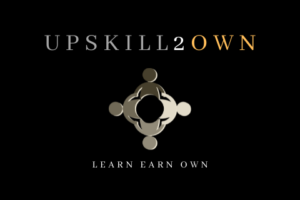Small businesses are the backbone of the economy and play a vital role in creating jobs and driving innovation. However, managing the finances of a small business can be a daunting task, especially for those who lack accounting expertise. This is where small business accounting tools come in handy. These tools are designed to help businesses manage their finances, keep track of expenses, and generate accurate financial reports.
Understanding small business accounting tools is crucial for business owners who want to keep their finances in order. These tools come in different shapes and sizes, from simple spreadsheets to comprehensive accounting software. Business owners need to choose the right tool that suits their business needs and budget. They also need to be aware of the key features to look out for, such as invoicing, inventory management, and payroll processing.
Choosing the right accounting software is a critical decision that can impact the financial health of a small business. Popular small business accounting tools include Xero, QuickBooks, FreshBooks, and Wave. These tools offer a range of features and pricing plans to suit different business needs. Business owners can also benefit from additional services and add-ons, such as payment processing, tax preparation, and project management. With the right accounting tool, managing finances can be a breeze, allowing business owners to focus on growing their business.
Key Takeaways
- Small business accounting tools are designed to help businesses manage their finances, keep track of expenses, and generate accurate financial reports.
- Choosing the right accounting software is crucial for business owners who want to keep their finances in order. They need to be aware of the key features to look out for, such as invoicing, inventory management, and payroll processing.
- Popular small business accounting tools include Xero, QuickBooks, FreshBooks, and Wave. Business owners can also benefit from additional services and add-ons, such as payment processing, tax preparation, and project management.
Understanding Small Business Accounting Tools
Small business accounting tools are software applications that help small business owners manage their finances. These tools are designed to make it easier for small businesses to track their income and expenses, create invoices, manage payroll, and prepare tax returns. Accounting tools can be cloud-based or installed on a computer, and they come with a range of features and pricing options.
Accounting Software
Accounting software is the backbone of small business accounting tools. It is a software application that helps small business owners manage their finances. Accounting software can be used to create invoices, track expenses, manage payroll, and prepare tax returns. Most accounting software is cloud-based, which means that it can be accessed from anywhere with an internet connection. Some accounting software can also be installed on a computer.
Small Business
Small businesses are the primary users of accounting tools. Small businesses typically have fewer employees and less revenue than larger businesses, which means that they need accounting tools that are affordable and easy to use. Accounting tools can help small businesses manage their finances more efficiently, which can lead to increased profitability and growth.
Accounting Tools
Accounting tools come with a range of features that can help small businesses manage their finances. Some accounting tools are designed for specific industries, such as construction or retail. Other accounting tools are more general and can be used by any small business. Some of the most common accounting features include invoicing, expense tracking, payroll management, and tax preparation.
Best Accounting Software
The best accounting software for small businesses depends on the specific needs of the business. Some accounting software is designed for small businesses with a few employees, while others are designed for larger businesses with more complex financial needs. Some of the best accounting software for small businesses include QuickBooks, Xero, and FreshBooks.
Accounting Features
Accounting features are the specific tools and functions that are included in accounting software. Some accounting features are essential, such as invoicing and expense tracking, while others are more advanced, such as inventory management and project tracking. Small businesses should choose accounting software that includes the features that are most important to their business.
Accounting Tool
An accounting tool is any software application that is designed to help small businesses manage their finances. Accounting tools can be cloud-based or installed on a computer, and they come with a range of features and pricing options. Small businesses should choose an accounting tool that is affordable, easy to use, and includes the features that are most important to their business.
Choosing the Right Accounting Software
Choosing the right accounting software is critical for small business owners. It is essential to have a clear understanding of what features are needed, the cost, and the ease of use of the software. Here are some factors to consider when choosing the right accounting software for your small business.
Features
The first thing to consider when choosing accounting software is the features that are essential for your business. Some of the features to consider include inventory management, project management, expense management, and double-entry accounting. It is important to choose software that has the features that your business needs.
Price
Price is another important factor to consider when choosing accounting software. Some software is free, while others can be quite expensive. It is important to choose software that fits within your budget. It is also important to consider the long-term costs of the software, including upgrades and additional users.
Ease of Use
The ease of use of the software is also an important factor to consider. User-friendly software can save time and reduce the risk of errors. It is important to choose software that is easy to learn and use.
Scalability
Scalability is another important factor to consider when choosing accounting software. It is important to choose software that can grow with your business. This means that the software should be able to handle an increase in transactions, users, and features as your business grows.
Free Trial
It is also a good idea to choose software that offers a 30-day free trial. This will allow you to test the software and determine if it is the right fit for your business.
Premium Plan
If you need additional features or support, it may be necessary to choose a premium plan. It is important to consider the cost of the premium plan and whether it is worth the investment for your business.
In conclusion, choosing the right accounting software is critical for small business owners. It is important to consider the features, price, ease of use, scalability, free trial, and premium plan before making a decision. By taking the time to choose the right software, small business owners can save time, reduce the risk of errors, and grow their business.
Popular Small Business Accounting Tools
Small business accounting tools are essential for keeping track of financial transactions, invoicing customers, and generating financial reports. There are various accounting tools available in the market, each with its unique features and pricing plans. Here are some of the most popular small business accounting tools:
Xero
Xero is a cloud-based accounting tool that offers a wide range of features for small businesses. It provides real-time financial data, invoicing, expense tracking, inventory management, and multi-currency support. Xero integrates with over 800 third-party apps, making it easy to manage all aspects of a business. It offers three pricing plans: Early, Growing, and Established, ranging from $11/month to $62/month.
FreshBooks
FreshBooks is a cloud-based accounting tool that is easy to use and offers a range of features for small businesses. It provides invoicing, time tracking, expense tracking, project management, and payment processing. FreshBooks also offers a mobile app for iOS and Android devices. It offers four pricing plans: Lite, Plus, Premium, and Select, ranging from $6/month to $20/month.
QuickBooks Online
QuickBooks Online is a cloud-based accounting tool that offers a range of features for small businesses. It provides invoicing, expense tracking, project management, inventory management, and payroll processing. QuickBooks Online integrates with over 650 third-party apps, making it easy to manage all aspects of a business. It offers four pricing plans: Simple Start, Essentials, Plus, and Advanced, ranging from $25/month to $150/month.
Wave
Wave is a cloud-based accounting tool that offers a range of features for small businesses. It provides invoicing, expense tracking, payroll processing, and receipt scanning. Wave also offers a mobile app for iOS and Android devices. Wave is free to use, with no hidden fees or charges.
Zoho Books
Zoho Books is a cloud-based accounting tool that offers a range of features for small businesses. It provides invoicing, expense tracking, project management, inventory management, and payment processing. Zoho Books integrates with over 40 third-party apps, making it easy to manage all aspects of a business. It offers three pricing plans: Basic, Standard, and Professional, ranging from $9/month to $29/month.
Sage Accounting
Sage Accounting is a cloud-based accounting tool that offers a range of features for small businesses. It provides invoicing, expense tracking, project management, payroll processing, and payment processing. Sage Accounting integrates with over 100 third-party apps, making it easy to manage all aspects of a business. It offers three pricing plans: Start, Standard, and Plus, ranging from $10/month to $25/month.
Kashoo
Kashoo is a cloud-based accounting tool that offers a range of features for small businesses. It provides invoicing, expense tracking, project management, and payment processing. Kashoo also offers a mobile app for iOS and Android devices. It offers two pricing plans: Business and Enterprise, ranging from $16.65/month to $35/month.
ZipBooks
ZipBooks is a cloud-based accounting tool that offers a range of features for small businesses. It provides invoicing, expense tracking, project management, and payment processing. ZipBooks also offers a mobile app for iOS and Android devices. It offers three pricing plans: Starter, Smarter, and Sophisticated, ranging from $15/month to $35/month.
In conclusion, small business owners have various options when it comes to accounting tools. Each tool has its unique features and pricing plans, so it’s essential to choose the one that best fits the business’s needs and budget.
Key Features to Look Out For
When selecting accounting software for small businesses, there are several key features to consider. Here are some of the most important features to look out for:
Invoicing and Payments
Invoicing and payment features are essential for small businesses. The software should allow users to easily create and send invoices, as well as track payments and send reminders for overdue payments. Some software also provides payment processing options, allowing customers to pay directly through the invoice.
Reports and Bookkeeping
Small businesses need to keep track of their finances, and accounting software can help with that. The software should provide detailed financial reports, such as profit and loss statements and balance sheets. It should also allow users to easily manage their bookkeeping tasks, such as recording transactions and reconciling bank accounts.
Time Tracking and Sales
For businesses that bill clients based on time spent on projects, time tracking features are essential. The software should allow users to track time spent on projects and bill clients accordingly. It should also provide sales tracking features, allowing users to track their sales and monitor their progress towards their sales goals.
Cash Flow and Inventory
Cash flow management is crucial for small businesses, and accounting software can help with that. The software should provide cash flow forecasting and management tools, allowing users to easily monitor their cash flow and make informed financial decisions. Inventory management features are also important, allowing users to track their inventory levels and make informed purchasing decisions.
Projects and Financial Reports
For businesses that work on projects, project management features are essential. The software should allow users to easily create and manage projects, assign tasks to team members, and track progress. Financial reporting features are also important, allowing users to generate detailed financial reports for each project.
Credit and Email
Some accounting software provides credit management features, allowing users to manage their credit accounts and monitor their credit scores. Email integration is also important, allowing users to easily send and receive emails from within the software.
Mobile App and Other Features
Many accounting software providers offer mobile apps, allowing users to manage their finances on the go. Other features to look out for include estimates, receipts, mileage tracking, document management, CRM integration, and recurring invoicing.
Overall, when selecting accounting software for small businesses, it’s important to consider the specific needs of the business and choose software that provides the necessary features and functionality.
Additional Services and Add-Ons
Small business accounting tools often come with additional services and add-ons that can make managing finances even easier. Here are some of the most common add-ons and services available:
Payroll
Many accounting tools offer payroll services as an add-on. This can be a great option for small businesses that need to manage payroll but don’t want to invest in separate payroll software. With a payroll add-on, businesses can manage employee information, calculate paychecks, and file payroll taxes all in one place.
Freelancers
For businesses that work with freelancers, some accounting tools offer features specifically designed to manage freelancer payments. These features can include time tracking, project management, and invoicing.
Inventory
Some accounting tools have advanced inventory management features, which can be helpful for businesses that sell products. These features can include tracking inventory levels, managing purchase orders, and creating bills of materials.
Advanced
For businesses that need more advanced accounting features, some tools offer add-ons for things like budgeting, forecasting, and financial analysis. These add-ons can help businesses gain deeper insights into their finances and make more informed decisions.
Vendors
Some accounting tools offer vendor management features, which can be helpful for businesses that work with a lot of vendors. These features can include tracking vendor information, managing purchase orders, and creating bills of materials.
Services
Some accounting tools offer additional services, such as tax preparation or bookkeeping, for an additional fee. These services can be helpful for businesses that don’t have the time or expertise to manage these tasks on their own.
Mileage Tracking
For businesses that need to track employee mileage, some accounting tools offer mileage tracking features. These features can include tracking mileage for business trips, calculating reimbursement amounts, and generating reports.
Add-Ons
In addition to these specific features, many accounting tools offer a wide range of add-ons that can be customized to meet the needs of individual businesses. These add-ons can include things like bill pay, credit card processing, and more.
Overall, the additional services and add-ons offered by small business accounting tools can be a great way to streamline financial management and save time and money. Businesses should carefully consider their specific needs and choose an accounting tool that offers the features and add-ons that will be most helpful for their operations.
Accounting for Freelancers and Sole Proprietors
When it comes to accounting for freelancers and sole proprietors, there are a few key features that are essential. These include unlimited invoicing, income and expense tracking, and the ability to easily generate financial reports.
Fortunately, there are several accounting tools available that are specifically designed for freelancers and sole proprietors. These tools offer a range of features and pricing options to suit different needs and budgets.
One popular option is GoDaddy Bookkeeping, which is best for freelancers. It offers unlimited invoicing, income and expense tracking, and the ability to generate financial reports. It also integrates with popular payment platforms like PayPal and Stripe, making it easy to manage payments from clients.
Another great option is Xero, which is ideal for sole proprietors. It offers unlimited invoicing, income and expense tracking, and a range of financial reporting options. It also includes features like inventory tracking and purchase orders, which can be useful for small businesses that need to manage inventory.
For those who prefer a mobile-first approach, Zoho Books is a great choice. It offers a range of features, including unlimited invoicing, income and expense tracking, and financial reporting. It also includes mobile apps for iOS and Android, making it easy to manage finances on the go.
No matter which accounting tool you choose, it’s important to make sure it meets your specific needs. Look for features like unlimited invoicing, income and expense tracking, and financial reporting, and consider factors like pricing and ease of use when making your decision.
Managing Finances with Accounting Tools
Small business owners have to manage their finances effectively to ensure the success of their business. Accounting tools can help them keep track of their finances and make informed decisions. Here are some ways in which accounting tools can assist small business owners in managing their finances:
Income and Expenses
Accounting tools can help small business owners track their income and expenses. By tracking income and expenses, business owners can get a better understanding of their cash flow and profitability. They can also use this information to make informed decisions about their business.
Budgeting
Budgeting is an essential part of managing finances. Accounting tools can help small business owners create and manage their budgets. They can track their expenses against their budget to ensure they are staying on track.
Cash Flow
Cash flow is the lifeblood of any business. Accounting tools can help small business owners manage their cash flow by tracking their income and expenses. They can also use this information to forecast their cash flow and make informed decisions about their business.
Financial Reports
Financial reports are essential for small business owners to understand the financial health of their business. Accounting tools can generate financial reports such as profit and loss statements, balance sheets, and cash flow statements. These reports can help business owners make informed decisions about their business.
Credit Cards
Many small business owners use credit cards to make purchases. Accounting tools can help them manage their credit card transactions and reconcile them with their bank statements.
Accounts Receivable and Accounts Payable
Accounting tools can help small business owners manage their accounts receivable and accounts payable. They can track their invoices and payments, and ensure that they are paid on time. They can also track their bills and payments, and ensure that they are paid on time.
Financial Statements
Financial statements are essential for small business owners to understand the financial health of their business. Accounting tools can help generate financial statements such as income statements, balance sheets, and cash flow statements.
Liabilities and Assets
Liabilities and assets are essential components of any business. Accounting tools can help small business owners track their liabilities and assets and ensure that they are properly accounted for.
Profitability
Profitability is the ultimate goal of any business. Accounting tools can help small business owners track their profitability and make informed decisions about their business. They can also use this information to make changes to their business to improve profitability.
In conclusion, accounting tools are essential for small business owners to manage their finances effectively. By using accounting tools, small business owners can track their income and expenses, manage their budget, track their cash flow, generate financial reports, manage their credit cards, manage their accounts receivable and accounts payable, generate financial statements, track their liabilities and assets, and track their profitability.
Integration and Compatibility
One of the most important factors to consider when choosing accounting software for a small business is integration and compatibility. The software should be able to integrate seamlessly with other business systems, such as inventory management, customer relationship management (CRM), and point-of-sale (POS) systems. This will help ensure that all business data is up-to-date and accurate across all systems.
Many accounting software providers offer integrations with popular business apps and services, such as PayPal, Shopify, and Salesforce. These integrations can help streamline business processes and save time by automating tasks such as data entry and invoicing.
Mobile apps are also becoming increasingly important for small business owners who need to manage their finances on-the-go. Accounting software with a mobile app can provide real-time access to financial data, allowing business owners to make informed decisions no matter where they are.
It is also important to consider compatibility with other software and hardware. For example, if a small business uses a specific POS system or scanner, the accounting software should be able to work with these devices without any issues.
CRM integration is another important consideration for small businesses. By integrating accounting software with a CRM system, businesses can gain a more complete view of their customers and their financial history. This can help businesses make better decisions about pricing, marketing, and customer service.
In summary, small businesses should choose accounting software that offers seamless integration and compatibility with other business systems, apps, and hardware. This can help streamline business processes, save time, and provide a more complete view of the business’s financials and customers.
How Do Small Business Accounting Tools Differ from Business Banking Tools in Managing Finances?
Small business accounting tools focus on tracking income and expenses, generating financial reports, and managing invoices. On the other hand, business banking tools for financial management primarily handle transactions, account balances, and online payments. While accounting tools offer detailed financial analysis, banking tools streamline day-to-day financial operations.
Customer Support and Services
When it comes to small business accounting tools, customer support and services are crucial factors to consider. Small business owners need to be able to rely on their accounting software providers for support whenever they need it.
Most accounting software providers offer customer support through various channels, including phone, email, and live chat. Some providers may also offer support through social media platforms like Twitter and Facebook. It’s important to choose a provider that offers support through multiple channels, so you can choose the one that’s most convenient for you.
In addition to customer support, many accounting software providers also offer additional services to their customers. These services may include payroll processing, tax preparation, and bookkeeping. If you’re looking for an all-in-one solution for your small business accounting needs, it’s important to choose a provider that offers these additional services.
Another important factor to consider is the availability of documents and resources to help you learn how to use the software. Most accounting software providers offer user manuals, video tutorials, and other resources to help their customers get the most out of their software. Some providers may also offer online communities where users can ask questions and share tips with other users.
Overall, choosing an accounting software provider that offers reliable customer support, additional services, and helpful resources can make a big difference in the success of your small business.
Conclusion
Small business accounting tools are essential for any small business owner who wants to keep track of their finances and expenses. These tools can help you manage your finances more effectively, reduce errors, and save time.
One of the main benefits of using accounting tools is that they are easy to use and can be accessed by unlimited users. This means that you can give your accountant or bookkeeper access to your financial data, which can help you save time and money.
When choosing an accounting tool, it is important to consider factors such as ease of use, cost, and features. Some of the best accounting tools for small business owners include QuickBooks Online, Xero, and FreshBooks. These tools offer a range of features such as invoicing, expense tracking, and financial reporting.
In addition to these features, accounting tools can also help you track expenses and manage your cash flow. This can be particularly important for small business owners who are just starting out and need to keep a close eye on their finances.
Overall, small business accounting tools are an essential investment for any business owner who wants to stay on top of their finances. By choosing the right tool for your business, you can save time, reduce errors, and improve your financial management.
Frequently Asked Questions
What are some popular accounting tools for small businesses?
There are several popular accounting tools that small businesses can use to manage their finances. Some of the most popular ones include QuickBooks, Xero, FreshBooks, and Wave. These tools offer a range of features, including invoicing, expense tracking, and financial reporting, making it easier for small business owners to manage their finances.
Which accounting software is best for self-employed individuals?
For self-employed individuals, QuickBooks Self-Employed is one of the most popular accounting software options. It is designed specifically for freelancers and independent contractors, offering features such as invoicing, expense tracking, and mileage tracking. Other options include FreshBooks and Wave, which also offer features that are useful for self-employed individuals.
What are the benefits of using offline accounting software?
One of the main benefits of using offline accounting software is that it allows small business owners to have complete control over their financial data. With offline software, all financial data is stored on the user’s computer, rather than in the cloud, which can provide an added layer of security. Additionally, offline software can be a good option for small businesses that have limited internet connectivity.
What is the simplest bookkeeping software for small businesses?
For small businesses that are looking for a simple bookkeeping software option, Wave is a popular choice. It is free to use and offers a range of features, including invoicing, expense tracking, and financial reporting. Other options include FreshBooks, which is known for its user-friendly interface, and QuickBooks Online, which offers a range of features for small businesses of all sizes.
Can small business owners do their own accounting without QuickBooks?
Yes, small business owners can do their own accounting without QuickBooks. There are several free and low-cost options available, such as Wave and GnuCash, that offer basic accounting features. However, it is important to note that accounting can be a complex and time-consuming task, and small business owners may benefit from hiring a professional accountant to help manage their finances.
How do I choose the best accounting software for my small business?
When choosing accounting software for a small business, there are several factors to consider. Some of these include the size of the business, the complexity of its financial needs, and the budget available for software. It is also important to consider the features offered by different software options, as well as the level of customer support provided. Small business owners may benefit from researching different software options and reading reviews from other users to help make an informed decision.