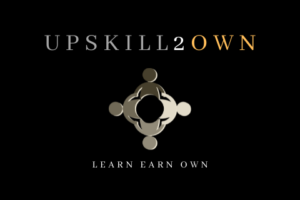With a significant shift towards remote work and digital communication in today’s professional landscape, mastering the art of virtual meetings has become essential. While virtual meetings provide the convenience of connecting from anywhere, they come with unique challenges such as maintaining engagement, ensuring clear communication, and building trust within a team or group. To address these challenges, effective facilitation techniques and careful planning are imperative to foster an environment where ideas flourish and productivity thrives.

Central to the success of virtual meetings is the ability to keep participants actively engaged. This calls for a diverse toolkit that includes interactive activities, structured agendas, and opportunities for participants to contribute meaningfully. Furthermore, facilitating a virtual meeting is not just about leading the conversation; it’s also about creating a space where participants feel comfortable and confident in sharing their insights. Balancing the flow of information with interactive discussions is key to maintaining participants’ attention and promoting a collaborative experience.
Key Takeaways
- Effective planning sets the foundation for a productive virtual meeting.
- A facilitator’s techniques directly impact participant engagement and meeting efficacy.
- Post-meeting actions are critical for building upon the trust and communication established.
Planning Your Virtual Meeting

A successful virtual meeting hinges on thorough planning and a strategic approach to engagement. From laying out a clear agenda to ensuring productive interaction, the planning phase is pivotal for an effective virtual meeting.
Setting a Clear Agenda
The agenda acts as a roadmap for your virtual meeting, clearly outlining objectives and topics to be covered. It promotes productivity by setting expectations and allowing participants to prepare accordingly. To avoid technical issues and ensure a smooth flow, allocate time for checking connectivity and software functionality before diving into agenda items.
- Objectives: [5 mins]
- Check connectivity
- Review software tools
- Introduction: [10 mins]
- Welcoming remarks
- Outline meeting goals
- Discussion: [30 mins]
- Topic 1 (key point, Q&A)
- Topic 2 (key point, Q&A)
Choosing the Right Tools and Resources
In the virtual environment, the right tools can make or break a meeting. Choose video conferencing platforms and collaboration tools that are reliable and user-friendly to mitigate the risk of technical glitches. Resources such as productive virtual collaboration strategies can guide your decisions. Make sure that all participants have access to these tools well before the meeting starts.
- Video conferencing tool: Ensure stability and accessibility
- Collaboration tools: Select for user-friendliness and feature set
- Resource accessibility: Confirm all participants have access
Designing for Interaction
A meeting without interaction can quickly become unengaging. Designing for interaction means structuring the meeting with opportunities for participants to contribute. Incorporate regular breaks to maintain energy. Use features like polls, breakout rooms, and collaborative documents to facilitate active participation and maintain a high level of engagement.
- Polls: Gather instant feedback
- Breakout rooms: Encourage small group discussions
- Collaborative documents: Enable real-time input
Each of these steps requires careful preparation to ensure that the meeting is engaging and that every participant can contribute meaningfully to the discussion. Without proper planning, virtual meetings can lack direction, leading to decreased engagement and reduced effectiveness.
Facilitation Techniques for Engagement

To master the art of virtual meeting facilitation, one must employ a variety of techniques designed to keep participants engaged and interactive. A facilitator’s skill in doing so is critical to meeting success.
Effective Use of Visuals and Interaction
Visual elements such as slides, infographics, and real-time collaboration tools like Mural can transform passive participants into active contributors. By integrating visual aids that clearly illustrate concepts, facilitators can enhance comprehension and retention. Additionally, using tools to conduct polls and Q&A sessions fosters a sense of interactivity and keeps the audience involved.
Managing Breakout Rooms
Breakout rooms are a powerful feature for enhancing collaboration and focus in larger groups. Facilitators should provide clear instructions and objectives for each room, ensuring that tasks are meaningful and aligned with the meeting’s goals. Best practices include keeping groups manageable in size to encourage participation and assigning roles to ensure that everyone contributes.
Incorporating Active Listening and Participation
Active listening is a key facilitation skill that encourages open dialogue and feedback. Facilitators should model this behavior and create an environment where participants feel heard and valued. Techniques like repeating or rephrasing questions before answering can demonstrate attentiveness. Furthermore, inviting active participation through directed questions or prompts can maintain a high level of engagement throughout the meeting.
What Strategies Can Be Used to Facilitate Engaging Virtual Meetings?
When facilitating virtual meetings, it’s essential to employ effective virtual meeting techniques to keep participants engaged and focused. Utilizing interactive platforms, setting clear objectives, encouraging participation, and utilizing visual aids can all contribute to a successful virtual meeting. Additionally, proactive communication and utilizing breakout sessions can enhance overall engagement.
to keep participants engaged and focused. Utilizing interactive platforms, setting clear objectives, encouraging participation, and utilizing visual aids can all contribute to a successful virtual meeting. Additionally, proactive communication and utilizing breakout sessions can enhance overall engagement.
Overcoming Virtual Meeting Challenges

To mitigate issues and maintain productivity in virtual meetings, it’s imperative to address both technical difficulties and the complexities of remote work dynamics. These strategies provide a path to smoothen the virtual collaboration process.
Dealing with Common Technical Issues
Technical problems are often the most disruptive aspect of virtual meetings. When tackling poor audio, ensure all participants have functional microphones and are in quiet environments. For video conferencing, a reliable internet connection and backup power sources help prevent unexpected dropouts. Utilize the chat feature to maintain communication if audio fails.
A checklist for pre-meeting setup can include:
- Camera: Tested and positioned correctly.
- Microphone: Checked for clarity and volume.
- Internet: Stability verified, with a backup connection ready.
- Power: Ensure all devices are fully charged or plugged in.
If technical issues do occur, having a protocol in place where attendees know how to quickly reconnect or switch to alternate communication methods keeps disruptions to a minimum.
Navigating Time Zones and Remote Work Dynamics
Remote work has exploded since the pandemic, leading to remote meetings across multiple time zones. Maximize attention in hybrid meetings by scheduling them at times convenient for all participants.
Key actions include:
- Using a time zone converter tool to plan meetings.
- Sending calendar invites that automatically adjust to local times.
For engagement, alternate the meeting lead among various time zones to share responsibility and boost involvement. Sustained camera use can lead to zoom fatigue, so encourage regular breaks and switch off video occasionally to allow rest. Combatting zoom fatigue also benefits from well-structured meetings with clearly defined objectives to maintain focus and efficiency.
Concluding Effectively and Follow-up
Effective meeting facilitation requires a clear wrap-up to ensure participants understand the outcomes and are committed to the next steps. Ending on a strong note maintains momentum and prepares the team for future action.
Summarizing Meeting Outcomes
At the close of a meeting, it is crucial to summarize the key outcomes and the decisions made. This recap should be clear and concise, laying the groundwork for attendees to reflect on the meeting’s content. Ideally, one should document these points and distribute them in the form of meeting notes to all participants.
- Outcomes Documented: Ensure all major decisions and discussion points are noted.
- Reflection: Provide a brief moment for participants to consider the meeting’s effectiveness.
- Psychological Safety: Encourage an environment where individuals feel comfortable sharing their honest feedback on the meeting’s process and content.
Setting Action Items and Next Steps
The facilitator should establish action items and outline next steps to turn discussion into progress. This phase includes assigning responsibilities and deadlines, fostering accountability.
- Action Items: A concise list of tasks, with specific individuals tagged.
- Next Steps: A timeline or schedule of future activities, milestones, or check-ins.
- Follow-up: A plan outlining how and when the group will reconvene to evaluate progress and maintain innovation through ongoing leadership training and development.
The coordination of these steps is pivotal in effective meetings, ensuring that every participant is aware of their contributions moving forward.
Frequently Asked Questions
Virtual meetings require skill, preparation, and the use of effective strategies to ensure engagement and productivity. This section answers pertinent questions about facilitating successful virtual meetings.
What are the best practices for facilitating virtual meetings?
Best practices for virtual meetings encompass planning ahead, using a clear agenda, and incorporating interactive icebreakers to create a welcoming atmosphere. It is crucial for facilitators to set clear expectations and establish ground rules to maintain focus and participation from all attendees.
What strategies can be employed to ensure effective facilitation in a virtual environment?
Effective facilitation strategies include regularly checking in with participants to gauge their energy levels and understanding. Using engaging tools and activities like quizzes or polls can also foster interaction and maintain participants’ attention during the meeting.
How can one improve their skills in virtual meeting facilitation?
Improvement in virtual facilitation skills can be achieved through continuous learning and practice. Attending training sessions, peer reviews, and acting on feedback from participants are ways to enhance one’s facilitation abilities.
What tools and techniques contribute to successful facilitation during online meetings?
Successful online facilitation can be achieved using various digital tools that promote collaboration, such as shared documents and whiteboards. Techniques such as showing visuals instead of just talking can also be more effective in keeping attendees involved.
What challenges are commonly faced in online facilitation and how can they be overcome?
Challenges in online facilitation can include technical difficulties, participant distraction, and Zoom fatigue. Overcoming these obstacles involves having back-up plans for technical issues, incorporating brief and engaging activities to retain focus, and pacing the meeting to keep energy high.
How does one obtain a certification in virtual facilitation training?
Certification in virtual facilitation training can be obtained through professional development programs and courses that specialize in digital collaboration and meeting management. Organizations offering these certifications provide structured learning paths and assessment of facilitation competencies.