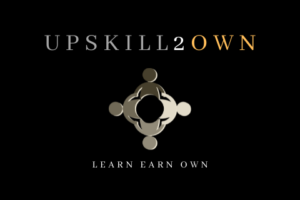The design of visual aids is crucial to their effectiveness. Well-designed visuals can facilitate clearer communication, making complex information more accessible. When used appropriately during virtual meetings, they serve not only to augment the presenter’s words but also to foster a more interactive environment. It is essential to master the execution of visuals in virtual settings, ensuring that they add value to the meeting rather than serving as a distraction.
The design of visual aids is crucial to their effectiveness. Well-designed visuals can facilitate clearer communication, making complex information more accessible. When used appropriately during virtual meetings, they serve not only to augment the presenter’s words but also to foster a more interactive environment. It is essential to master the execution of visuals in virtual settings, ensuring that they add value to the meeting rather than serving as a distraction.
Key Takeaways
- Visual aids enhance engagement and understanding in virtual meetings.
- Effective design and execution of visual aids are essential.
- Well-implemented visuals can transform meetings into interactive experiences.
Types and Purposes of Visual Aids
 Effective visual aids can transform virtual meetings from mundane to memorable, ensuring messages are conveyed clearly and participants remain engaged. Identifying the right type of visual aid and aligning it with the meeting’s objectives are crucial steps for a successful presentation.
Effective visual aids can transform virtual meetings from mundane to memorable, ensuring messages are conveyed clearly and participants remain engaged. Identifying the right type of visual aid and aligning it with the meeting’s objectives are crucial steps for a successful presentation.
Understanding Different Visual Aids
Visual aids come in various forms, each serving specific functions within a virtual meeting environment. Common types of visual aids include:- Images and photographs: These provide a quick, powerful way to convey an idea or emotion.
- Videos: Offering dynamic and often compelling content, videos can explain complex topics in an engaging manner.
- Graphs and charts: These are essential for demonstrating trends, relationships, and statistics succinctly.
- Diagrams: They can simplify and clarify the steps of a process or the structure of a system.
- Animations: Useful for illustrating changes over time or to add visual interest.
- Infographics: These combine images, charts, and minimal text to summarize information quickly and clearly.
Aligning Visuals with Meeting Goals
It’s imperative that visual aids align with the goals of the meeting to ensure they reinforce the intended message. When planning a presentation, consider the following:- Purpose: Determine whether the aim is to inform, persuade, or entertain and choose visuals that support this purpose.
- Audience: Tailor the complexity and design of visual aids to the audience’s background and expectations.
- Content: Match visual aids to key points in the presentation to engage attendees and to underscore the central idea or message being conveyed.
Designing Effective Visual Aids
 Effective visual aids captivate and clarify, transforming complex ideas into digestible insights. They enhance the speaker’s narrative, making the invisible visible through smart design choices.
Effective visual aids captivate and clarify, transforming complex ideas into digestible insights. They enhance the speaker’s narrative, making the invisible visible through smart design choices.
Principles of Compelling Design
Compelling visual design centers on the concept that less is more. It focuses on eliminating clutter and implementing color and contrast to direct the viewer’s attention. Storytelling in design not only makes the presentation engaging but also memorable. Key principles involve:- Simplicity: Stripping back unnecessary elements to highlight key points.
- Readability: Ensuring text is legible with sufficient contrast.
- Hierarchy: Using scale to signify the importance of different elements.
- Consistency: Maintaining uniformity in styles for cohesion.
Balancing Content and Visuals
The delicate balance between content and visuals is crucial. One must not overshadow the other. Visuals should complement and reinforce the content, not act as a standalone element. Effective visuals:- Simplify complex information, distilling it into clear graphics.
- Use contrast to create focal points.
- Employ a relevant color scheme that aligns with the narrative.
Enhancing Understanding with Design
Design that enhances understanding goes beyond aesthetics; it serves to make intricate complex ideas more accessible. This is achieved by:- Constructing a visual hierarchy that guides the viewer through the content.
- Integrating visuals that simplify complex information.
- Utilizing design elements to highlight key points and facilitate recall.
How Can Visual Aids Enhance Feedback Management in Virtual Meetings?
Visual aids are key to managing virtual meeting feedback effectively. Incorporating charts, graphs, and other visuals can help clarify and emphasize key points, making it easier for participants to understand and engage with the feedback being provided. This ultimately leads to more constructive and productive virtual meetings.
effectively. Incorporating charts, graphs, and other visuals can help clarify and emphasize key points, making it easier for participants to understand and engage with the feedback being provided. This ultimately leads to more constructive and productive virtual meetings.
Executing Visuals in Virtual Meetings
 Incorporating effective visual aids in virtual meetings is essential to maintain engagement and comprehension. Clarity and professionalism are paramount when selecting and integrating these tools into your presentation.
Incorporating effective visual aids in virtual meetings is essential to maintain engagement and comprehension. Clarity and professionalism are paramount when selecting and integrating these tools into your presentation.
Integrating Visuals into Presentations
Visuals must serve a clear purpose within presentations, enhancing the data and information conveyed to participants. Slides should contain a mix of text and visual elements such as flowcharts and maps to outline concepts succinctly. Transitions between slides need to be smooth to maintain the flow of information, while handouts provided via download links can offer in-depth analysis for attendees craving more details.Tools and Software for Virtual Visualization
Various tools facilitate the creation and sharing of visuals during virtual meetings. Software like PowerPoint remains a staple for slide-based presentations, while technologies such as digital whiteboards enable real-time brainstorming and collaboration. These programs often include features to create dynamic charts and graphs, turning complex data into comprehensible visuals.- Screen sharing applications: Ensure attendees can view your presentation seamlessly.
- Interactive tools: Engage the audience with polls and quizzes embedded in your visuals.