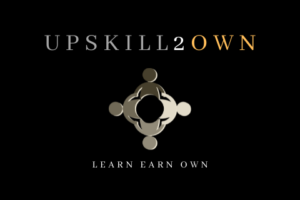In the realm of remote work, visual aids have become invaluable tools for enhancing the productivity and engagement of virtual meetings. By integrating well-designed visual elements, presenters can more effectively communicate complex information, helping to bridge the gaps that physical distance can create. This approach not only clarifies messages but also allows for more immersive and interactive sessions, ensuring participants remain engaged and connected despite their remote locations.

Using visual collaboration techniques, businesses can overcome some of the inherent challenges in remote collaboration, such as miscommunication and a lack of personal connection. Technologies that support real-time collaboration in virtual meetings can replicate the dynamics of in-person workshops and brainstorming sessions, fostering a sense of community and shared purpose among team members.
Key Takeaways
- Visual aids enhance remote communication and maintain participant focus.
- Real-time visual collaboration replicates in-person interaction in virtual settings.
- Effective use of technology can increase the impact of remote meetings.
Fundamentals of Virtual Collaboration

In the age of remote work, understanding the core principles of virtual collaboration is essential. Teams thrive on effective communication and the strategic use of collaboration tools to ensure coherence and productivity during virtual meetings.
Understanding Virtual Meetings
A virtual meeting is an engagement between participants in different locations using video conferencing technology such as Zoom or Microsoft Teams. These meetings allow individuals to interact in a way that replicates face-to-face communication, encompassing audio and visual elements. Efficient virtual meetings are driven by clear objectives, an agenda, and the active participation of all attendees. The success of these meetings often hinges on preparation and the ability to engage everyone involved through interactive elements.
To enhance engagement, entities like Canva can be used to develop visually appealing presentations, while real-time feedback tools provide immediate response opportunities. The facilitator’s role is to keep the conversation on track and ensure a focused approach to the meeting’s objectives.
Key Technologies for Collaboration
The foundation of successful virtual collaboration lies in the intelligent use of collaboration tools. Teams may select from an array of technologies including:
- Video conferencing platforms: Tools like Zoom and Microsoft Teams enable video meetings, often with features such as screen sharing and virtual whiteboards.
- Project management software: This type of technology keeps track of tasks and progress, often enhancing accountability within teams.
- Real-time document collaboration: Using platforms like Google Docs or Microsoft Office Online allows multiple users to view and edit documents simultaneously.
Strategies for effective collaboration employ:
- Shared calendars for scheduling,
- Instant messaging applications for quick communication,
- Digital workspaces to centralize resources.
The right technology must align with the specific needs and workflows of the team to foster cohesive virtual communication and collaboration.
Enhancing Engagement and Productivity

In the remote work environment, engagement and productivity are pivotal factors that contribute to the success of virtual meetings. Utilizing interactive elements and efficient collaboration tools can enhance these aspects significantly, making each session more effective and results-oriented.
Interactive Elements and Visual Aids
Interactive elements and visual aids are essential in maintaining focus and ensuring active participation from all team members. They make presentations more dynamic and can include:
- Quizzes and polls: To gauge real-time understanding and gather instant feedback.
- Digital whiteboards: For visual brainstorming sessions, allowing participants to contribute ideas in a shared space.
- Games: Injecting fun into meetings to keep the energy high and engagement consistent.
Using visuals such as graphs, charts, and images in presentations can aid comprehension and retention of information, thereby increasing productivity.
Collaboration and Meeting Tools
The role of collaboration and meeting tools is critical in facilitating efficient team collaboration and project management. Some of the key tools include:
- Project management platforms: They help in scheduling, task assignment, and tracking progress.
- Virtual office spaces: Mimic the experience of in-person interactions, providing a space for spontaneous collaboration.
- Video conferencing tools: Offer a range of functionalities like screen sharing and breakout rooms for group discussions.
Strategically chosen collaboration tools can streamline workflows and drastically reduce the time spent on coordinating tasks, leading to a more efficient operational mode.
Overcoming Remote Collaboration Challenges

Remote collaboration offers unique advantages, yet it presents challenges such as maintaining team cohesion and ensuring effective decision-making. These hurdles can hinder innovation and creativity but can be surmounted with the right approach.
Promoting Team Cohesion and Accountability
A key to promoting cohesion is clear communication. Establishing a regular meeting rhythm with a well-crafted meeting agenda is essential. For instance, start each session with a round of updates, ensuring everyone’s presence is acknowledged. Using techniques such as brainstorming can also help maintain team engagement and bolster creativity.
Strategies to prevent social loafing:
- Define roles distinctly to instill a sense of accountability.
- Use collaborative tools that track contributions to discourage stress and social loafing.
- Encourage trust and rapport by allocating time for personal sharing or virtual team-building activities.
Facilitating Effective Decision-Making
Efficient decision-making in a virtual environment requires a focus on problem-solving and optimization of the decision-making process. During meetings, utilize structured methods such as SWOT analysis to foster innovation and streamline decision-making.
Methods to enhance problem-solving:
- Use polls or surveys for rapid consensus-building.
- Break out into smaller groups for in-depth analysis, then regroup to share insights.
With these focused tactics, virtual teams can transform remote collaboration challenges into outcomes that drive progress and success.
Frequently Asked Questions
In this section, we address common inquiries regarding the use of visual aids and virtual collaboration tools in remote environments, focusing on their benefits for learning and team dynamics.
What are the key advantages of incorporating visual aids into remote learning environments?
Visual aids in remote learning environments offer enhanced comprehension and retention of information. They facilitate varied learning styles, allowing students to visualize concepts and relationships.
How do audio-visual materials enhance student engagement during virtual meetings?
Audio-visual materials in virtual meetings captivate students’ attention by providing dynamic and interactive content. This stimulation supports increased engagement and interaction during the learning process.
What are the primary benefits of using visual collaboration tools in remote teamwork?
Remote teamwork thrives on visual collaboration tools because they enable real-time sharing and manipulation of visuals, leading to clearer communication and more effective brainstorming among team members.
In what ways do visual aids impact students’ academic performance in online settings?
Visual aids in online settings can lead to significant improvements in students’ academic performance by simplifying complex information and maintaining consistent engagement with the learning material.
How can the effectiveness of visual aids be measured in the context of teaching and learning remotely?
The effectiveness of visual aids in remote teaching can be measured through student feedback, assessments, and monitoring of engagement metrics such as participation rates and quiz performance.
What strategies improve the impact of virtual collaboration on team productivity and cohesion?
To improve virtual collaboration, teams should adopt best practices such as setting clear objectives, choosing the right collaboration tools, and fostering an environment of open communication and trust.